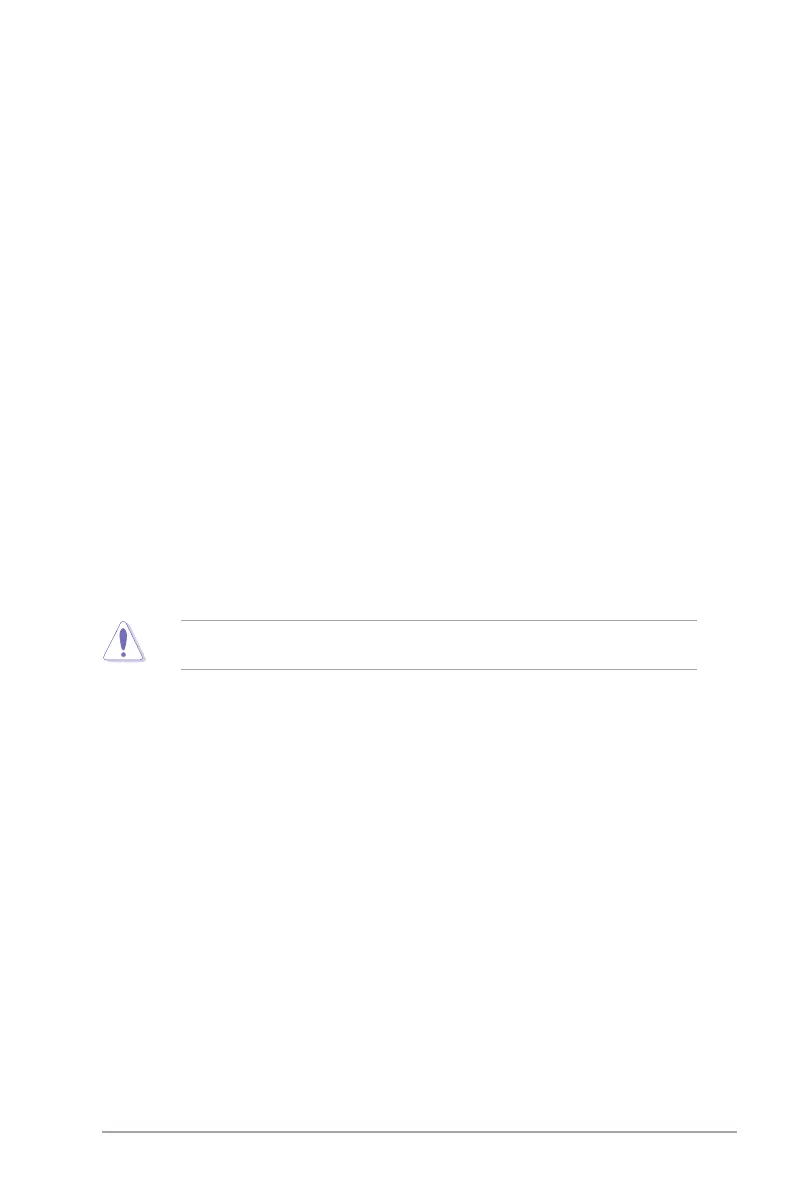Chapter 2: BIOS information 2-13
2.4.1 Ai Overclock Tuner [Auto]
Allows you to select the CPU overclocking options to achieve the desired CPU internal
frequency. Select any of these preset overclocking conguration options:
[Auto] Loads the optimal settings for the system.
[Manual] Allows you to individually set overclocking parameters.
[D.O.C.P.] Allows you to select a DRAM O.C. prole, and the related parameters will
be adjusted automatically.
APU Frequency [XXX]
This item appears only when you set the Ai Overclock Tuner item to [Manual] or [D.O.C.P.].
Use the <+> and <-> keys to adjust the value. You can also key in the desired value using the
numeric keypad. The values range from 90.0MHz to 300.0MHz.
DRAM O.C. Prole [DDR3-1600MHz 9-9-9-24 1.65V]
This item appears only when you set the Ai Overclock Tuner item to [D.O.C.P.]. and allows
you to select a DRAM O.C. prole, which applies different settings to DRAM frequency,
DRAM timing and DRAM voltage. Conguration options: [DDR3-1600MHz 9-9-9-24 1.65V]
[DDR3-1800MHz 9-9-9-24 1.65V] [DDR3-1866MHz 9-9-9-24 1.65V] [DDR3-2000MHz 9-9-
9-24 1.65V] [DDR3-2133MHz 9-9-9-24 1.65V] [DDR3-2200MHz 9-9-9-24 1.65V] [DDR3-
2400MHz 9-9-9-24 1.65V]
2.4.2 Memory Frequency [Auto]
Allows you to set the memory operating frequency. Conguration options: [Auto]
[DDR3-800MHz] [DDR3-1066MHz] [DDR3-1333MHz] [DDR3-1600MHz] [DDR3-1866MHz]
Selecting a very high memory frequency may cause the system to become unstable! If this
happens, revert to the default setting.
2.4.3 APU Multiplier [Auto]
Allows you to set the multiplier between the CPU Core Clock and the FSB Frequency. Use
the <+> and <-> keys to adjust the ratio. The valid value ranges vary according to your CPU
model.
2.4.4 EPU Power Saving Mode [Disabled]
Allows you to enable or disable the EPU power saving function. Conguration options:
[Disabled] [Enabled]
EPU Setting [Auto]
This item appears only when the EPU Power Saving Mode is set to [Enabled] and allows you
to set power saving mode. Conguration options: [Auto] [Light Power Saving Mode] [Medium
Power Saving Mode] [Max Power Saving Mode]
