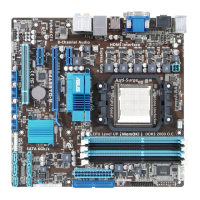ASUS M4A89GTD PRO Series 4-5
Chapter 4
4.3.3 ASUS Fan Xpert
Asus Fan Xpert allows you to adjust both the CPU and chassis fan speeds according to
Launching Fan Xpert
After installing AI Suite from the motherboard support DVD, launch Fan Xpert by double-
clicking the AI Suite tray icon and then clicking the Fan Xpert button on the AI Suite
main window.
Using Fan Xpert
Fan proles
• Disable: Select this mode to disable the Fan Xpert function.
• Turbo: This mode boosts the fan to achieve maximal fan speed for the best cooling
effect
• Standard: This mode makes the fan adjust speed in moderate pattern.
• Silent:
• User:
Displays the current CPU/MB temperature and the fan speeds
Click to cancel
the settings and
exit the Fan Xpert
utility
Click to select a fan type
Click to select a fan prole
Click to apply the settings

