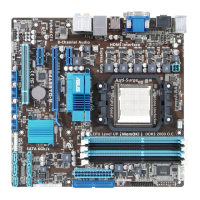3-16 Chapter 3: BIOS setup
Chapter 3
you install on the motherboard.
OC From CPU Level UP [Auto]
This item appears only when you set the Ai Overclock Tuner item to [Manual] and allows
you to select a CPU level. The related parameters will be automatically adjusted according to
the selected CPU level.
CPU Bus Frequency [XXX]
This item appears only when you set the Ai Overclock Tuner item to [Manual] and displaysdisplays
the frequency sent by the clock generator to the system bus and PCI bus. Use the <+> and
<-> keys to adjust the CPU Bus frequency. You can also key in the desired frequency using
the numeric keypad. The values range from 100 to 600.
PCIE Frequency [XXX]
This item appears only when you set the Ai Overclock Tuner item to [Manual] and allowsallows
you to set the PCI Express frequency. Use the <+> and <-> keys to adjust the PCIE
frequency. You can also key in the desired value using the numeric keypad. The values range
from 100 to 150.
DRAM O.C. Prole [DDR3-1600MHz]
This item appears only when you set the Ai Overclock Tuner item to [D.O.C.P.] and allows
Prole Info : xxxxMHz–x-x-x-xx
This item appears only when you set the Ai Overclock Tuner item to [D.O.C.P.] and displays
DRAM
O.C. Prole you’ve selected.
3.5.3 Ai Overclock Tuner [Auto]
Allows you to select the CPU overclocking options to achieve the desired CPU internal
Manual Allows you to individually set overclocking parameters.
Auto Loads the optimal settings for the system.
D.O.C.P
will be adjusted automatically.
CPU Level UP
Allows you to select a CPU level, and the related parameters will be
adjusted automatically.
3.5.2 OC Tuner Utility
OC Tuner utility automatically overclocks the frequency and voltage of the CPU and DRAM.
several times until auto tuning is completed.

