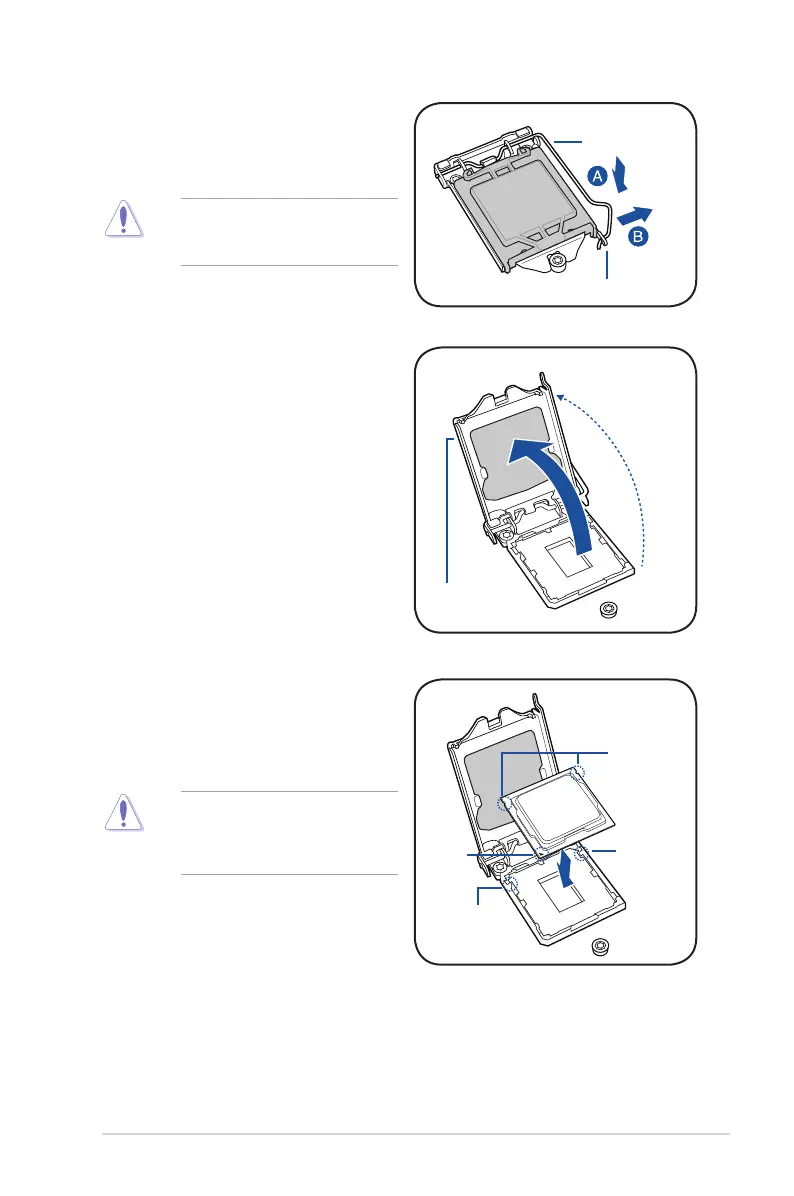2-7
P11C-C/4L
Do not remove the PnP cap yet from
theCPUsocket.Doingsomaybend
the pins of the socket.
Retention tab
Load lever
2. Press the load lever with your thumb
(A),thenmoveittotheright(B)untilitis
released from the retention tab.
3. Lifttheloadleveruntiltheloadplateis
completely lifted.
Load plate
4. PositiontheCPUabovethesocket,
ensuring that the gold triangle mark is
onthebottom-leftcornerofthesocket,
thenttheCPUnotchestothesocket's
alignment keys.
TheCPUtsinonlyoneorientation.
DONOTforcetheCPUintothe
socket to prevent bending the pins on
thesocketanddamagingtheCPU.
Gold
triangle
mark
CPU notches
Alignment
key
Alignment
key
