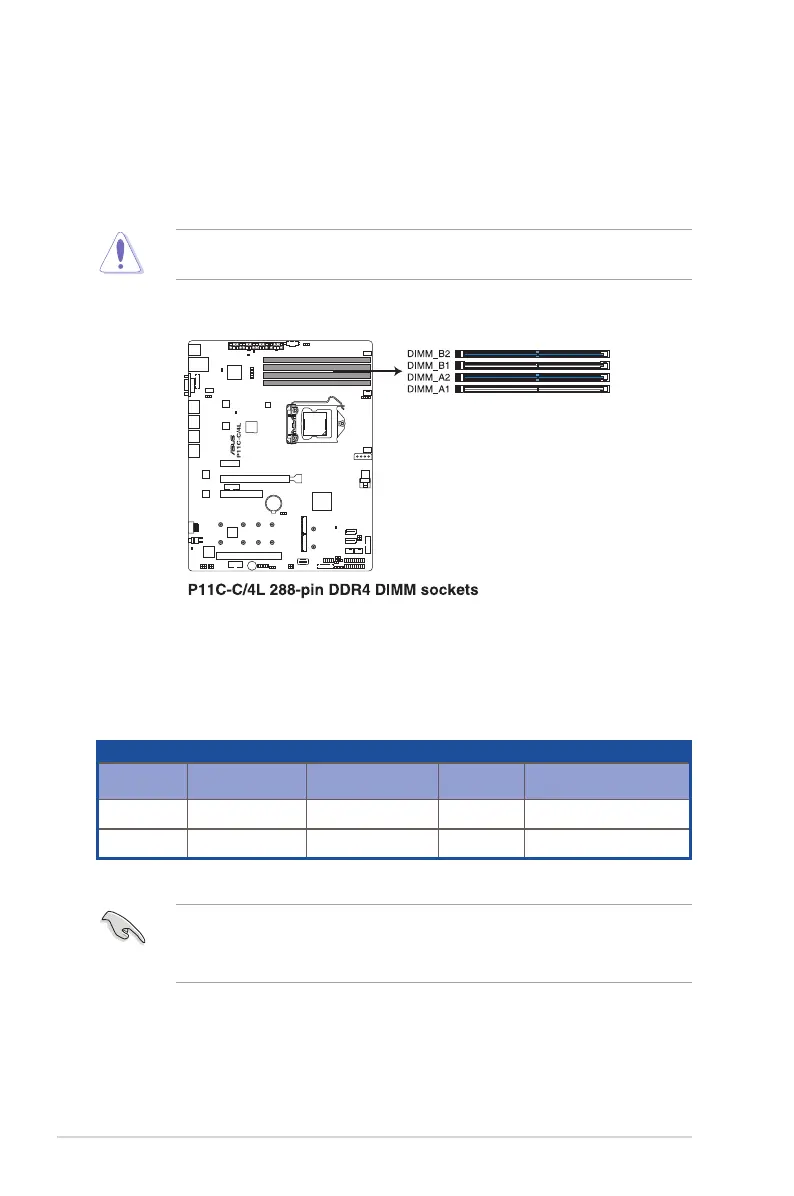2-12
Chapter 2: Hardware Information
2.4 System memory
2.4.1 Overview
ThemotherboardcomeswithfourDoubleDataRate4(DDR4)DualInlineMemoryModules
(DIMM)sockets.
ADDR4moduleisnotcheddifferentlyfromaDDR,DDR2,orDDR3module.DONOT
installaDDR,DDR2,orDDR3memorymoduletotheDDR4slot.
ThegureillustratesthelocationoftheDDR4DIMMsockets:
2.4.2 Memorycongurations
YoumayinstallECC/non-ECCDDR4DIMMsintotheDIMMsocketsusingthememory
congurationsinthissection.
UDIMM
DIMM Slot Per
Channel
DIMM Populated
per Channel
DIMM Type Speed Rank per DIMM
2 1 ECC/non-ECC 2666/2400 SingleRank,DualRank
2 2 ECC/non-ECC 2666/2400 SingleRank,DualRank
• AlwaysinstallDIMMswiththesameCASlatency.Foroptimumcompatibility,itis
recommended that you obtain memory modules from the same vendor.
• StartinstallingtheDIMMsinslotsA2andB2(Blue).