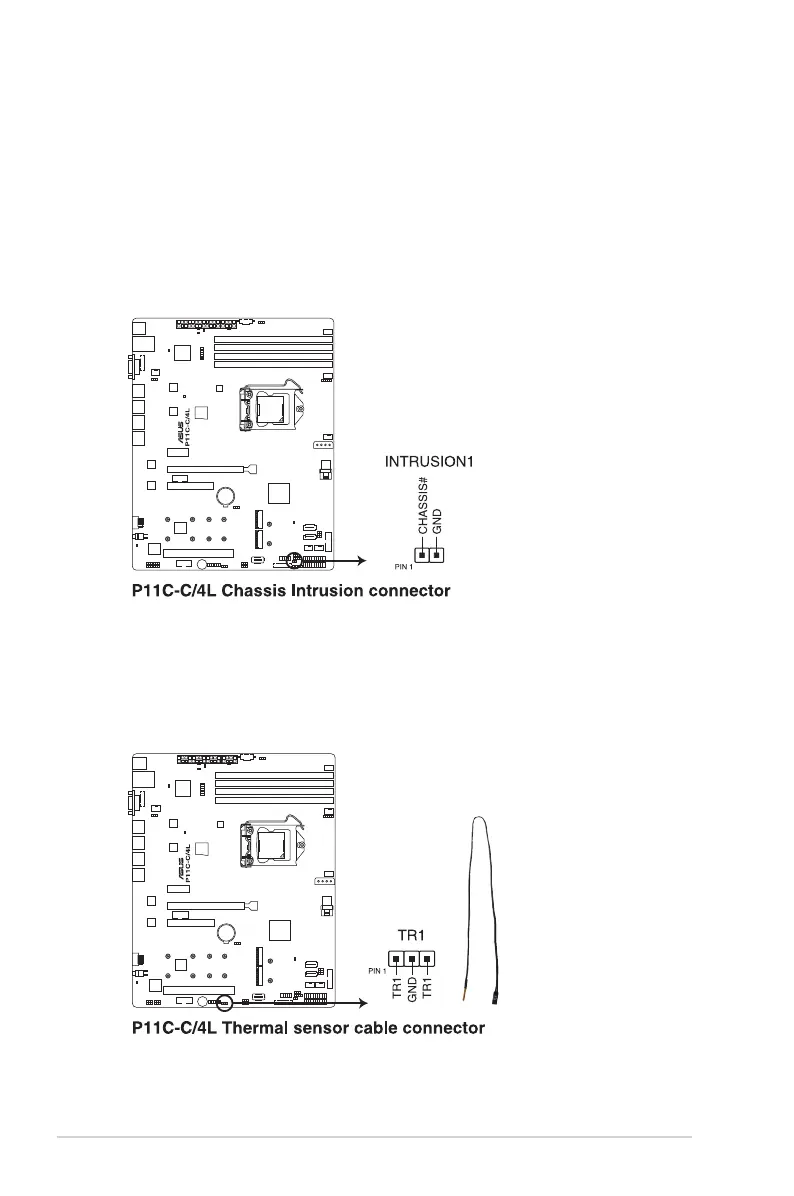2-38
Chapter 2: Hardware Information
18. Chassis intrusion connector (2-pin INTRUSION1)
Thisconnectorisforachassis-mountedintrusiondetectionsensororswitch.Connect
one end of the chassis intrusion sensor or switch cable to this connector. The chassis
intrusion sensor or switch sends a high-level signal to this connector when a chassis
component is removed or replaced. The signal is then generated as a chassis intrusion
event.
Bydefault,thepinlabeled“ChassisSignal”and“Ground”areshortedwithajumper
cap. Remove the jumper caps only when you intend to use the chassis intrusion
detection feature.
19. Thermal sensor cable connector (3-pin TR1)
This connector allows you to connect a thermal sensor cable that is used for monitoring
temperature.Connectthethermalsensorcabletotheconnectorandplaceitsprobeto
the device that you want to monitor.
