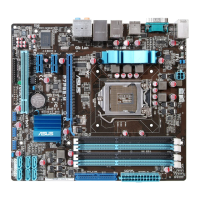3.8.3 ASUS EZ Flash 2
message appears. Use the left/right arrow key to select between [Yes] or [No], then
For more details, refer to section 3.1.2 ASUS EZ Flash 2 utility.
3.8.4 Express Gate
Allows you to enable or disable the ASUS Express Gate feature. The ASUS
Express Gate feature is a unique instant-on environment that provides quick
[Disabled] [Auto]
Enter OS Timer [10 Seconds]
screen before starting Windows or other installed OS. Choose [Prompt User]
[10
seconds]
[15 seconds] [20 seconds] [30 seconds]
ASUSTek EZ Flash 2 BIOS ROM Utility V3.34
Current ROM
Update ROM
A:
Note
[Enter] Select or Load [Tab] Switch [V] Drive Info
[Up/Down/Home/End] Move [B] Backup [Esc] Exit
FLASH TYPE: MXIC 25L1605A
PATH: A:\
BOARD:P7P55 WS SUPERCOMPUTER
VER: 0210
DATE: 07/30/2009
BOARD: Unknown
VER: Unknown
DATE: Unknown

