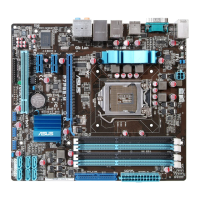4.3.5 ASUS Express Gate
ASUS Express Gate is an instant-on environment that gives you quick access to
the Internet, Skype, and viewing your pictures. Within a few seconds of powering
on your computer, you will be at the Express Gate menu where you can start the
web browser, Skype, or other Express Gate applications.
Notices about ASUS Express Gate
• Ensure to install ASUS Express Gate from the motherboard support DVD
before use.
• ASUS Express Gate supports SATA devices in IDE mode only. See chapter
3 for BIOS setup details.
• ASUS Express Gate supports SATA devices connected to motherboard
chipset-controlled onboard SATA ports only. All onboard extended SATA
ports and external SATA ports are NOT supported. See chapter 2 for the
exact location of onboard SATA ports.
downloading to USB drives only.
• ASUS Express Gate supports installation on SATA HDDs, USB HDDs and
Flash drives with at least 1.2GB of available disk space. When installed on
USB HDDs and Flash drives, connect the drives to the motherboard USB
port before turning on the computer.
• Your monitor must support the screen resolution of 1024 x 768, or ASUS
Express Gate will be skipped during the booting process, and the existing
OS will be launched directly.
• Installation of at least 1GB system memory is recommended for better
performance.

