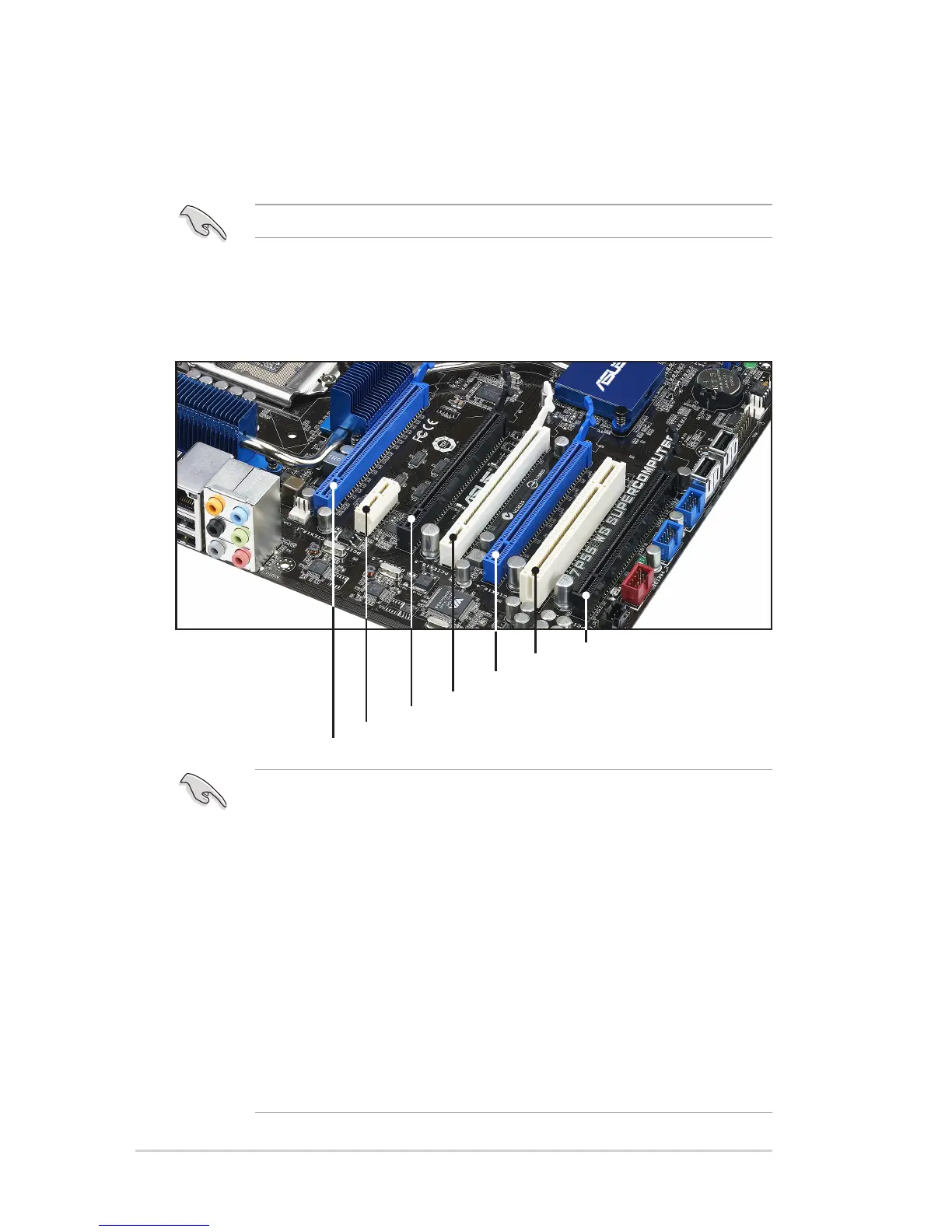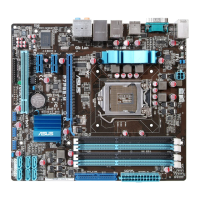PCI Express 2.0 x16_1 slot (x8 or x16 link)
PCI slot
PCI Express x1 slot
PCI Express 2.0 x16_2 slot (x8 link)
PCI Express 2.0 x16_3 slot (x4 link)
PCI Express 2.0 x16_4 slot (x8 or x16 link)
PCI Express 2.0 x16_5 slot (x8 link)
• When PCIe 2.0 x16_2 and PCIe 2.0 x16_5 slots are occupied, PCIe 2.0
x16_1 and PCIe 2.0 x16_4 will work at x8 link.
Express x16 graphics card to get better performance.
• We recommend you use the PCIe 2.0 x16_1, PCIe 2.0 x16_2, and PCIe
2.0 x16_4 slots for 3-way SLI, and the three slots will work at x8, x8 and
SLI, and both slots will work at x16 link.
• When using NVIDIA
®
CUDA™ Technology with a Quadro™ series graphics
card and Tesla™ series computing processor cards, install the Quadro™
graphics card to PCIe 2.0 x16_1 slot and the Tesla™ computing processor
cards to PCIe 2.0 x16_2, PCIe 2.0 x16_4 and PCIe 2.0 x16_5 slots.
• Connect a chassis fan to the motherboard connector labeled
CHA_FAN1/2/3 when using multiple graphics cards for better thermal
environment. See page 2-30 for details.
2.5.5 PCI Express x1 slot
This motherboard supports PCI Express x1 network cards, SCSI cards and other
Install a PCIe x1 device to a PCIe x1 slot prior to a PCIe x16 slot.
2.5.6 PCI Express 2.0 x16 slots
This motherboard has four PCI Express 2.0 slots, two x8 link and two x8 or x16
link. These slots support VGA cards and various server class high performance
add-on cards.
