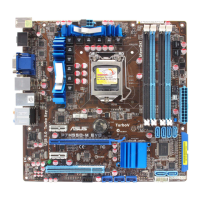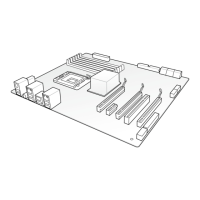iv
Contents
Chapter 3: BIOS setup
3.1 Knowing BIOS ............................................................................................ 3-1
3.2 BIOS setup program .................................................................................. 3-1
3.2.1 EZ Mode......................................................................................3-2
3.2.2 Advanced Mode .......................................................................... 3-3
3.3 Main menu .................................................................................................. 3-5
3.4 Ai Tweaker menu ........................................................................................3-7
3.5 Advanced menu ....................................................................................... 3-12
3.5.1 Trusted Computing .................................................................... 3-12
3.5.2 CPU Conguration .................................................................... 3-13
3.5.3 System Agent Conguration...................................................... 3-16
3.5.4 PCH Conguration .................................................................... 3-16
3.5.5 SATA Conguration ................................................................... 3-17
3.5.6 USB Conguration .................................................................... 3-18
3.5.7 Onboard Devices Conguration ................................................ 3-19
3.5.8 APM .......................................................................................... 3-21
3.6 Monitor menu ........................................................................................... 3-23
3.7 Boot menu ................................................................................................ 3-26
3.8 Tools menu ............................................................................................... 3-28
3.8.1 ASUS EZ Flash Utility ............................................................... 3-28
3.8.2 ASUS O.C. Prole ..................................................................... 3-28
3.9 Exit menu .................................................................................................. 3-30
3.10 Updating BIOS .......................................................................................... 3-31
3.10.1 ASUS Update utility...................................................................3-31
3.10.2 ASUS EZ Flash Utility ............................................................... 3-34
3.10.3 ASUS CrashFree BIOS 3 utility................................................. 3-35
3.10.4 ASUS BIOS Updater ................................................................. 3-36
Chapter 4: Software support
4.1 Installing an operating system ................................................................. 4-1
4.2 Support DVD information .......................................................................... 4-1
4.2.1 Running the support DVD ........................................................... 4-1
4.2.2 Obtaining the software manuals.................................................. 4-2
4.3 Software information ................................................................................. 4-3
4.3.1 AI Suite II.....................................................................................4-3
4.3.2 TurboV EVO ................................................................................ 4-4
4.3.3 EPU ............................................................................................. 4-7
4.3.4 FAN Xpert.................................................................................... 4-8
4.3.5 Probe II........................................................................................4-9

