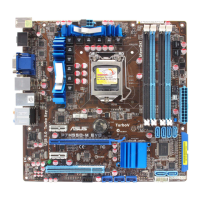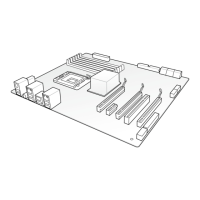3-20 Chapter 3: BIOS setup
Chapter 3
VIA 1394 Controller [Enabled]
[Enabled] Enables the onboard IEEE 1394a controller.
[Disabled] Disables the controller.
PCI Express X16_2 slot (black) bandwidth [Auto]
[Auto] PCIeX16_2 slot will switch to X4/X2 mode based on the usage of the
PCIeX16_2 slot.
[X4 mode] PCIeX16_2 slot runs at x4 mode for high performance support. (PCIEx1_1,
and VIA1394 ports will be disabled.)
[X2 mode] PCIeX16_2 slot runs at x2 mode with all slots enabled.PCIeX16_2 slot runs at x2 mode with all slots enabled.
Marvell Storage Controller [Enabled]
Allows you to enable or disable the Marvell storage controller.
Conguration options: [Disabled] [Enabled]
If you want to use the full function of the Marvell storage controller (ex. AHCI), we
recommend that you set this item to [Enabled] and install the Marvell Storage Controller
Driver from the motherboard support DVD.
Marvell Storage OPROM [Enabled]
This item appears only when you set the previous item to [Enabled] and allows you to enable
or disable the OptionRom of the Marvell storage controller.
Conguration options: [Enabled] [Disabled]
Realtek LAN Controller [Enabled]
[Enabled] Enables the Realtek LAN controller.
[Disabled] Disables the controller.
Realtek PXE OPROM [Disabled]
This item appears only when you set the previous item to [Enabled] and allows you to enable
or disable the PXE OptionRom of the Realtek LAN controller.
Conguration options: [Enabled] [Disabled]
Asmedia USB 3.0 Controller [Enabled]
[Enabled] Enables the Asmedia USB 3.0 controller.
[Disabled] Disables the controller.
Asmedia USB 3.0 Battery Charging Support [Enabled]
[Enabled] Enables Asmedia USB 3.0 fast battery charging support for USB 3.0
devices complying with the BC 1.1 regulation.
[Disabled] Disables battery charging support.
Serial Port Conguration
The sub-items in this menu allow you to set the serial port conguration.

