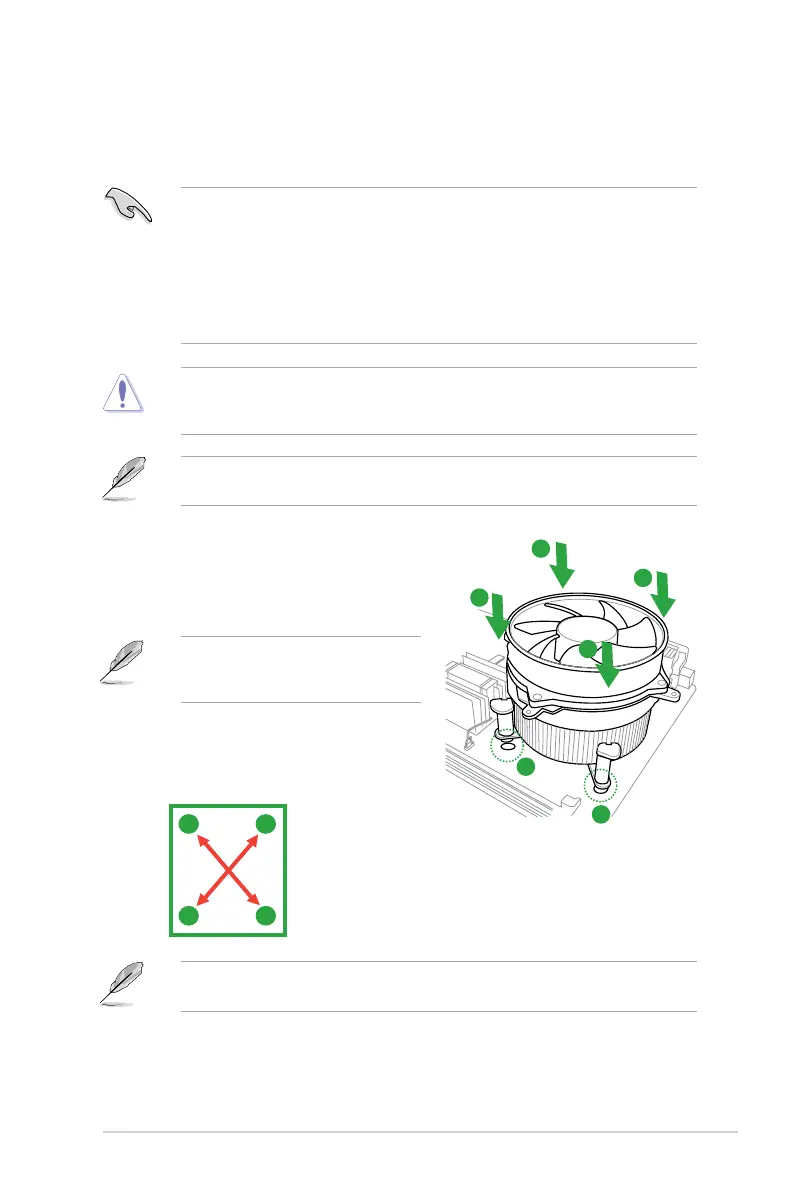ASUS P8H67-M 1-11
1.6.2 Installing the CPU heatsink and fan
The Intel
®
LGA1155 processor requires a specially designed heatsink and fan assembly to
ensure optimum thermal condition and performance.
•
When you buy a boxed Intel
®
processor, the package includes the CPU fan and
heatsink assembly. If you buy a CPU separately, ensure that you use only Intel
®
-certied
multi-directional heatsink and fan.
• Your Intel
®
LGA1155 heatsink and fan assembly comes in a push-pin design and
requires no tool to install.
• Use an LGA1155-compatible CPU heatsink and fan assembly only. The LGA1155 socket
is incompatible with the LGA775 and LGA1366 sockets in size and dimension.
Ensure that you have installed the motherboard to the chassis before you install the CPU
fan and heatsink assembly.
The type of CPU heatsink and fan assembly may differ, but the installation steps and
functions should remain the same. The illustration above is for reference only.
To install the CPU heatsink and fan:
1. Place the heatsink on top of the installed
CPU, ensuring that the four fasteners match
the holes on the motherboard.
A
A
B
B
1
1
A
B
B
A
2. Push down two fasteners at a time in a
diagonal sequence to secure the heatsink
and fan assembly in place.
Orient the heatsink and fan assembly
such that the CPU fan cable is closest to
the CPU fan connector.
If you purchased a separate CPU heatsink and fan assembly, ensure that you have
properly applied Thermal Interface Material to the CPU heatsink or CPU before you install
the heatsink and fan assembly.
