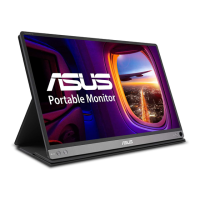1-4
Chapter 1: Product Introduction
2. p Up Button:
• Press this button to display the Quick menu.
• WhentheQuickmenuisON,pressthisbuttontoexittheQuick
menu.
3. q Down Button:
• Press this button to display the Quick menu.
• WhentheQuickmenuisON,thisisaShortcutkey.Thedefault
setting is Brightness.
To change the preset hotkey function, go to the Shortcut menu.
4. Power Button/Power Indicator:
• Press this button to turn the monitor on/off.
• The color definition of the power indicator is as the table below.
Status Description
White ON
Amber Standby mode
OFF OFF
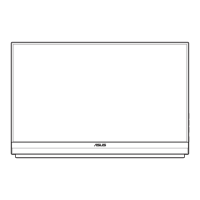
