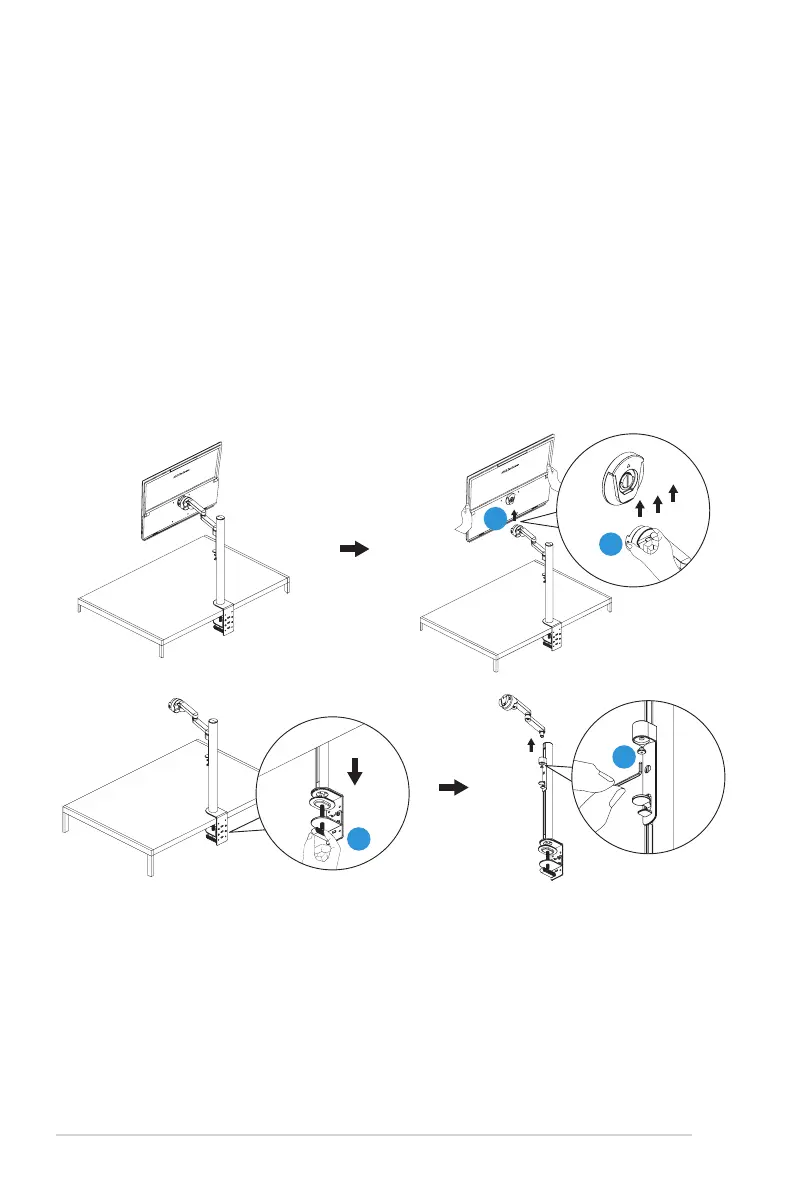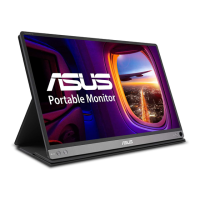2-6
Chapter 2: Setup
2.3 Wall mounting
2.3.1 Detaching the C-clamp arm
1. Push the locking latches inward to disengage the monitor from the
z-axis adjustable clip. Then by holding the monitor with both hands,
lift to remove the monitor.
2. By holding the monitor with both hands, lift to remove the monitor.
3. Loosenthehandscrewsecuringthepole.ThenremovetheC-clamp
arm from your desk.
4. UsinganL-shapedscrewdriver,removethescrewsecuringthe
z-axis adjustable clip to the C-clamp arm. Then remove the z-axis
adjustable clip.
1
2
2
3
4
1