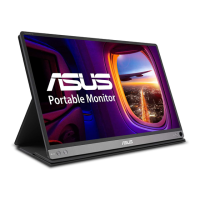2-2
Chapter 2: Setup
2.1.2 Using the partition hook kit
1. InstallthehookpadatthedesiredheightonthehookL-bracket.Then
attachthescrewandsecureitusinganL-shapedscrewdriver.
2. Loosentheknobtoreleasetheclampofthehook.Thenhangthe
hook to the partition wall.
3. Adjusttheclamptotthethicknessesofthepartition.Thentighten
the knob to secure the hook in place.
4. To install another partition hook, repeat the previous steps.
Make sure both left and right hook pads are parallel.
5. Fold the the kickstand upward. Then by holding the monitor with both
hands, hang the kickstand of the monitor on the hook.
2
5
1
3
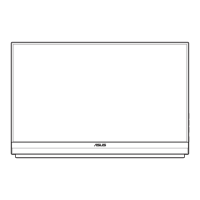
