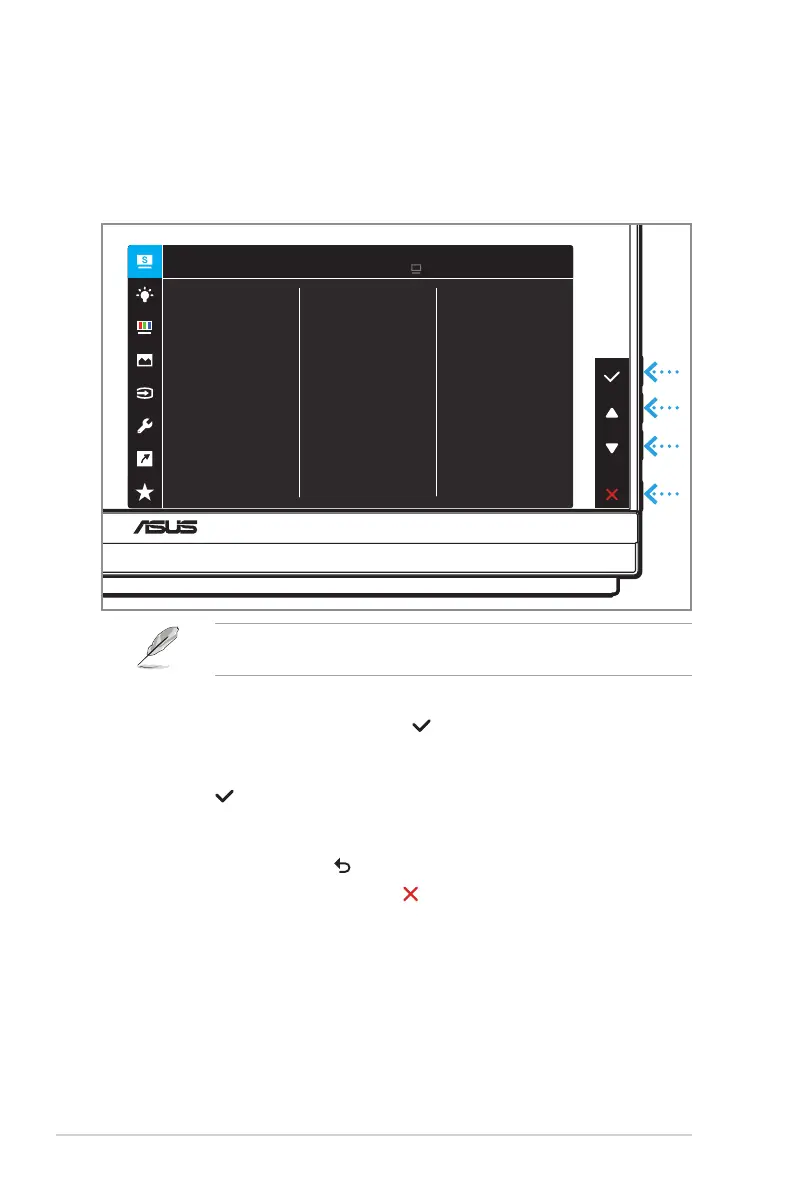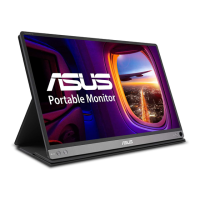3-1
Chapter 3: General Instructions
Chapter3: GeneralInstructions
3.1 OSD (On-Screen Display) menu
3.1.1 Howtorecongure
1. Press the Menu button twice to activate the OSD menu.
Splendid
Standard Mode
sRGB Mode
Scenery mode
Theater Mode
Game Mode
Night View Mode
Reading Mode
Darkroom Mode
Standard Mode HDMI 1080p 60Hz
ASUS MB229
Press the corresponding buttons on the monitor to navigate through the
menu and make adjustments.
2. Press the p or q button to navigate through the functions. Highlight
the desired function and press the button to enter its sub-menu.
3. In the sub-menu, press the p or q button again to navigate through
the sub-menu functions. Highlight the desired sub-menu function and
press the button to select an option or press the p or q button to
adjust the setting.
4. Press the p or q button to change the settings of the selected
function. Then press the button to return to the previous menu.
5. To exit the OSD menu, press the button.
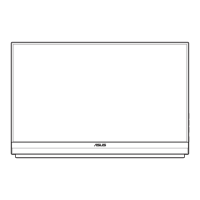