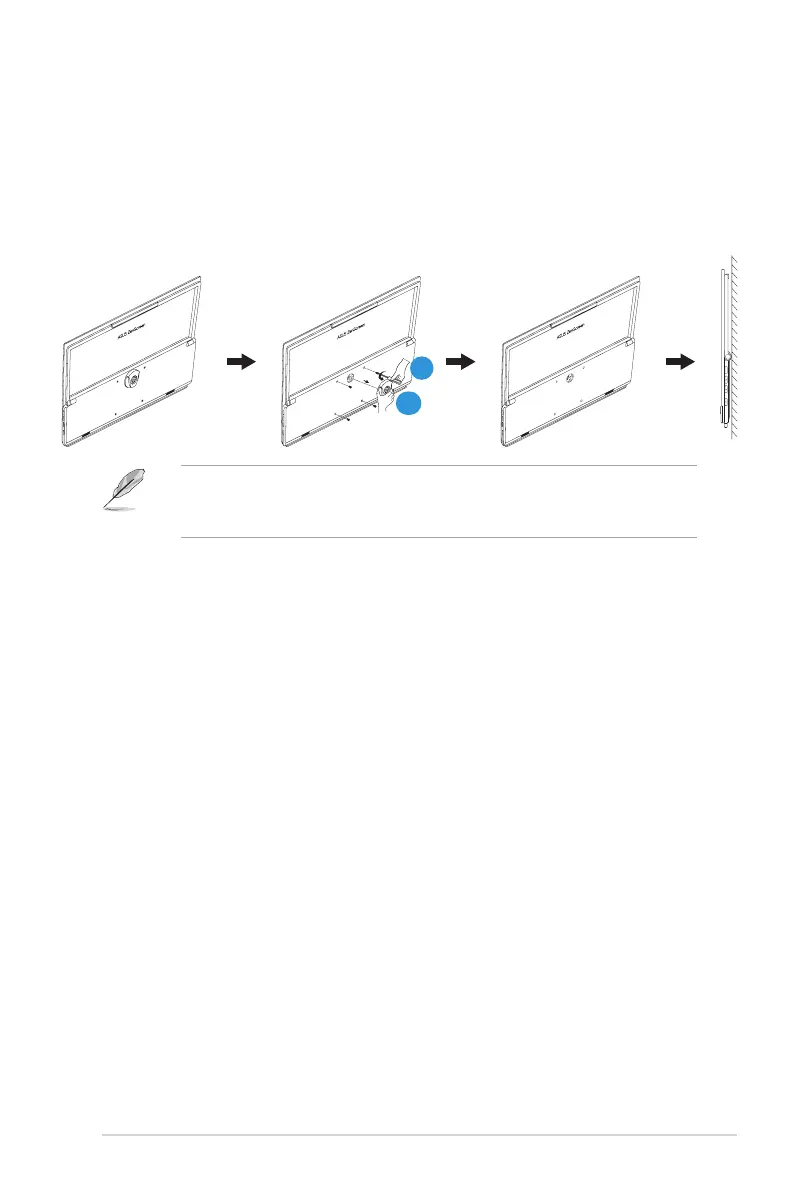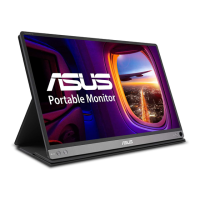2-7
ASUS Portable Monitor MB229CF
2.3.2 Mounting the monitor to the wall
1. LoosenthehingedD-ringscrewsecuringthetripodsocket.Then
remove the tripod socket from the rear of the monitor.
2. Using a screwdriver, remove the four screws from the rear of the
monitor. Then mount the monitor on the wall.
MENU
11
2
• OnlyusetheULListedWallMountBracketwithminimumweight/load
22.7kg(Screwsize:M4x10mm).
• Tripodscrewsize:INCH3/8xL10.4mm.
2.4 Turning on the monitor
Press the Power button. The power indicator lights up in white to show
thatthemonitorisON.
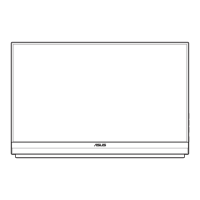