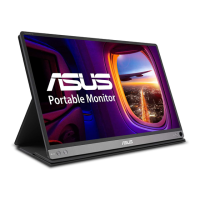3-3
Chapter 3: General Instructions
2. Blue Light Filter
In this function, you can adjust the blue light filter setting to better
protect your eyes. Press the Menu button to enter this menu.
Blue Light Filter
Enter
Standard Mode HDMI 1080p 60Hz
ASUS MB229
Then you can adjust the blue light filter setting.
Blue Light Filter
Standard Mode HDMI 1080p 60Hz
ASUS MB229
MAX
0
• 0:Nochanges.
• Max: The higher the level, the less blue light is scattered. When
blue light filter is activated, the default settings of Standard
Mode will be automatically imported. Besides maximum level,
the brightness is user-configurable. Maximum is the optimized
setting. It is compliance with TUV low blue light certification*.
The brightness function is not user configurable.
*Whentheuseradjustsbluelightlterbartomaximumlevel.
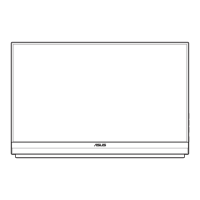
