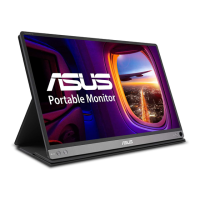3-5
Chapter 3: General Instructions
3. Color
Set a desired color setting from this menu.
Color
Brightness
Contrast
Saturation
Color Temp.
Skin Tone
Standard Mode HDMI 1080p 60Hz
ASUS MB229
• Brightness:Adjustthebrightnesslevel.Theadjustingrangeis
from 0 to 100.
• Contrast:Adjustthecontrastlevel.Theadjustingrangeisfrom
0 to 100.
• Saturation:Adjustthesaturationlevel.Theadjustingrangeis
from 0 to 100.
• Color Temp.:Selectthedesiredcolortemperature.Available
options: Cool, Normal, Warm, and User Mode.
IntheUserMode,colorsofR(Red),G(Green),andB(Blue)are
user-congurable;theadjustingrangeisfrom0to100.
• Skin Tone:Selectthedesiredskintone.Availableoptions:
Reddish, Natural, and Yellowish.
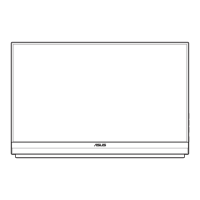
