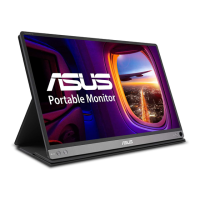iii
Contents
Notices ......................................................................................................... iv
Safety Information ...................................................................................... vi
Care & Cleaning ......................................................................................... vii
Takeback Services .................................................................................... viii
Chapter 1: Product Introduction
1.1 Welcome! ...................................................................................... 1-1
1.2 Package contents ......................................................................... 1-1
1.3 Monitor introduction .................................................................... 1-2
1.3.1 I/O ports .......................................................................... 1-2
1.3.2 Control buttons ................................................................ 1-3
Chapter 2: Setup
2.1 Adjusting the monitor .................................................................. 2-1
2.1.1 Using the kickstand ......................................................... 2-1
2.1.2 Using the partition hook kit .............................................. 2-2
2.1.3 Using the C-clamp arm ................................................... 2-3
2.2 Outline dimension ........................................................................ 2-5
2.3 Wall mounting .............................................................................. 2-6
2.3.1 Detaching the C-clamp arm ............................................ 2-6
2.3.2 Mounting the monitor to the wall ..................................... 2-7
2.4 Turning on the monitor ................................................................ 2-7
Chapter 3: General Instructions
3.1 OSD (On-Screen Display) menu ................................................. 3-1
3.1.1 Howtorecongure .......................................................... 3-1
3.1.2 OSD function introduction ............................................... 3-2
3.2 Specications ............................................................................. 3-14
3.3 Troubleshooting (FAQ) .............................................................. 3-15
3.4 Supported timing list ................................................................. 3-16
