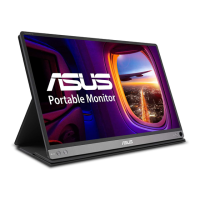3-12
ASUS Portable Monitor MB229CF
7. Shortcut
Assignthespecificfunctiontotheshortcutkey.
Availablefunctionchoicesforshortcut:BlueLightFilter,Splendid,
Brightness,Contrast,ColorTemp.,Volume,QuickFit,andGamePlus.
Shortcut
Blue Light Filter
Splendid
Brightness
Contrast
Color Temp.
Volume
QuickFit
GamePlus
Standard Mode HDMI 1080p 60Hz
ASUS MB229
When a certain function is selected or activated, your shortcut key may
not support.
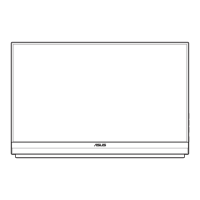
