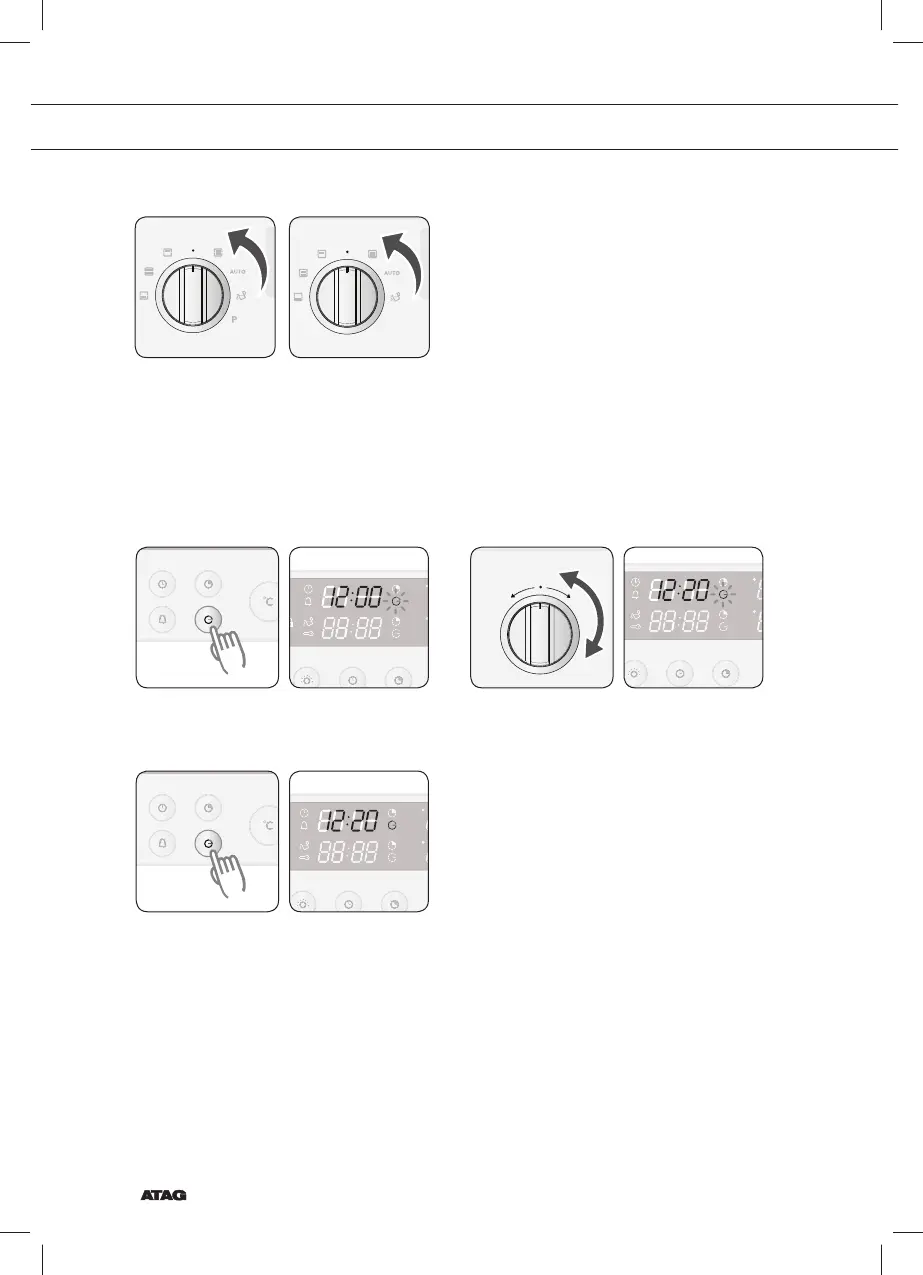NL 24
De oven uitschakelen
Om de oven uit te schakelen dient u de
sectiekeuzeknop in de ‘UIT’-stand te
draaien.
Eindtijd
● U kunt de eindtijd ook tijdens het bakken of braden wijzigen.
In de bovenste oven, dubbeloven en onderste oven
1
Druk op de eindtijdknop.
Voorbeeld: de huidige tijd is 12:00.
2
Draai aan de tijd- / temperatuurknop
om de gewenste eindtijd in te stellen.
3
Druk op de eindtijdknop.
De oven houdt automatisch de gese-
lecteerde eindtijd aan tenzij er binnen
5 seconden nogmaals op de eindtijd-
knop gedrukt wordt.
● Tijdens het bakken of braden kunt u de vooraf ingestelde eindtijd wijzigen met de tijd- /
temperatuurknop voor betere resultaten.
DE OVEN GEBRUIKEN (VERVOLG)