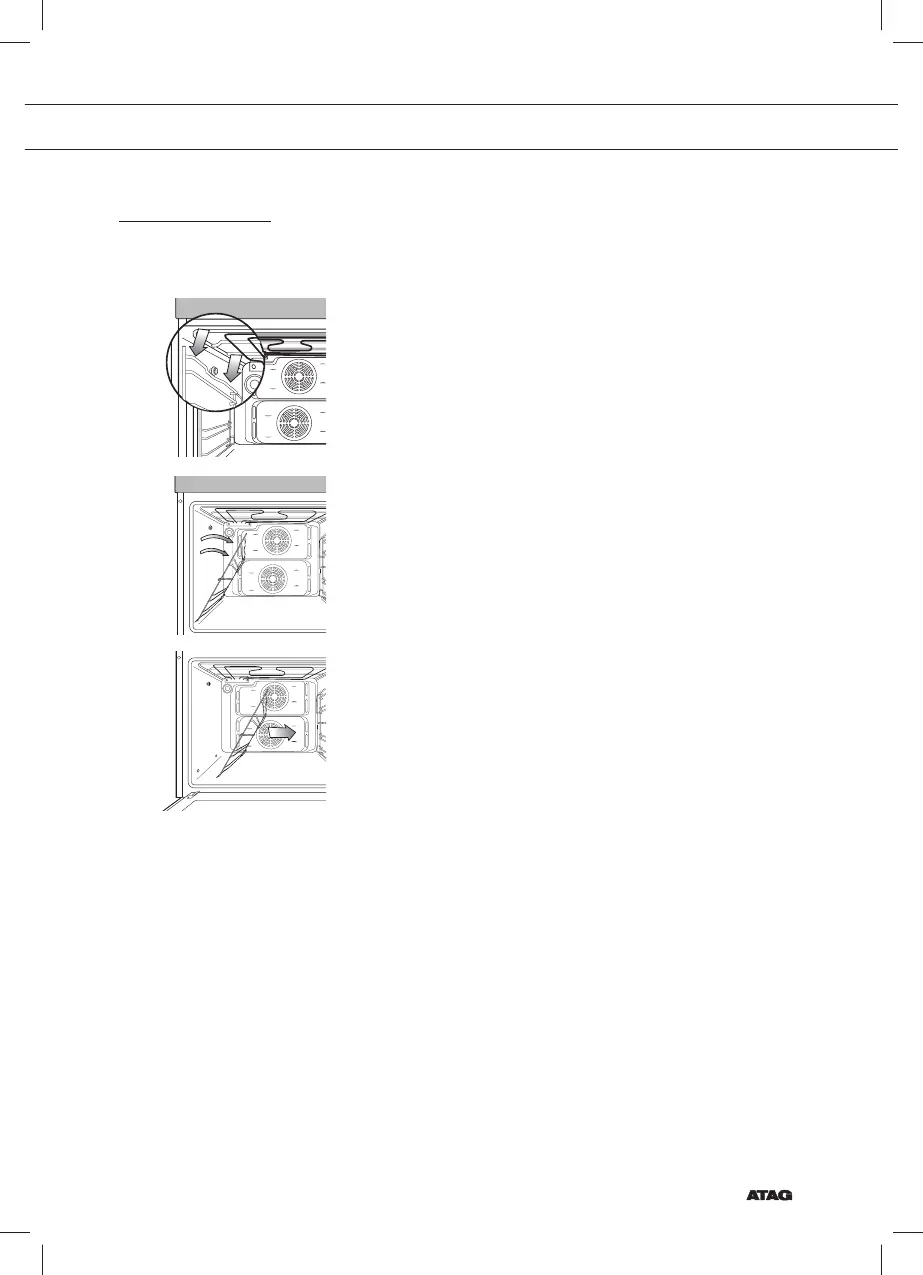EN 57
Cleaning the side runners
To clean the interior of the oven, the Side Runners can be removed.
Detaching the Side Runners
1
Press the central part of the side runner top portion.
2
Rotate the side runner by approximately 45°.
3
Pull the side runner out of the two holes in the bottom
and remove the side runner.
Attaching the Side Runners
Repeat steps 1, 2 and 3 in reverse order.
CLEANING AND CARE