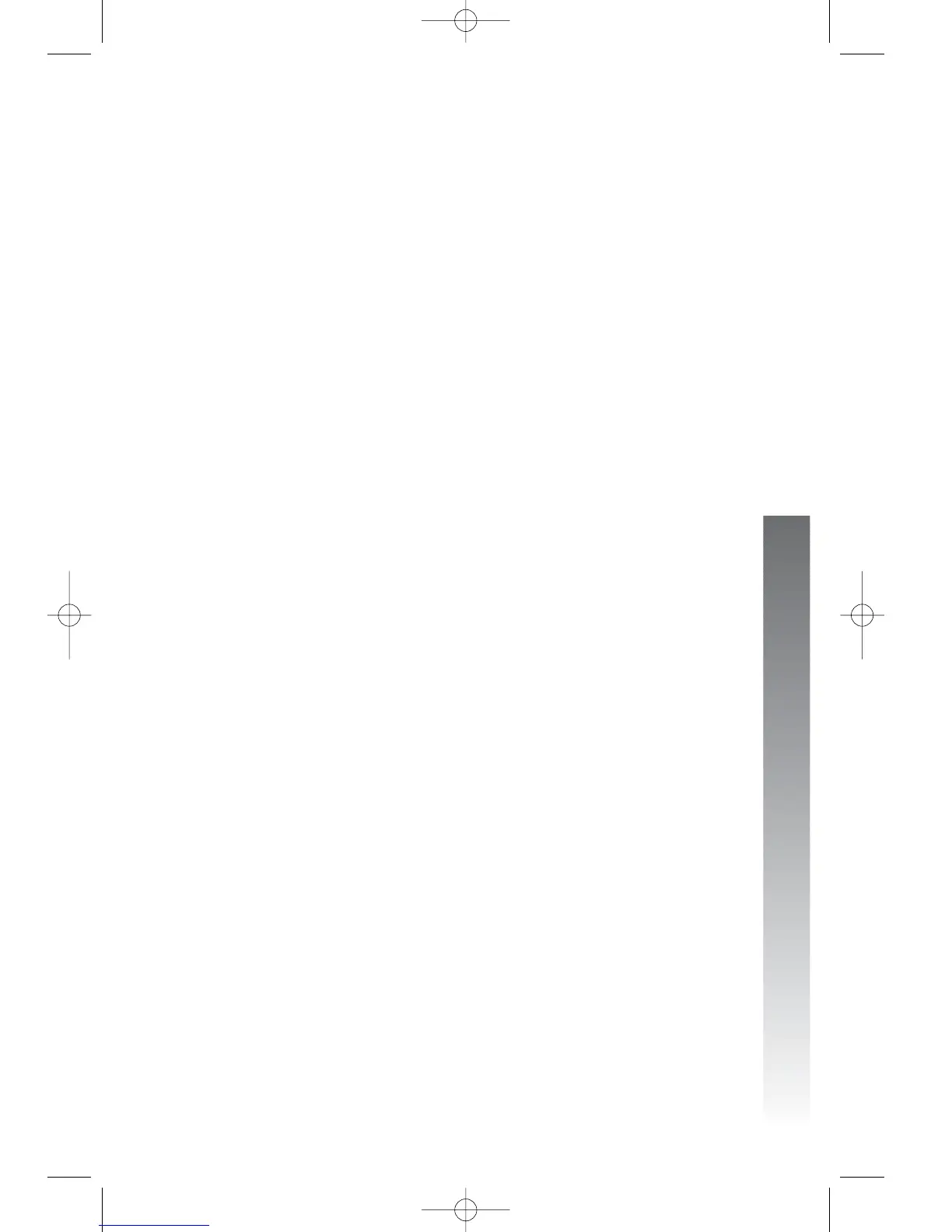COVM 5, 79
COVM indicator 8, 36–37, 92
COVM ON/OFF 35–36
COVM RESET 36–37
CSL delay ring 9, 21
D
Date 7, 21, 30, 76, 80
Day of the month 30
Day of the week 30
Default mode 7–8, 43–45
Default settings 9, 40
Delay ring 7, 21, 26–27
Delayed ring 27, 96, 97
DIAL ALTERNATE 82
Dial mode 7, 29
Dial options 82
Dial pad key 64
Dial pad keys 38, 56, 61–62, 65
Dial pulse (rotary) 7, 50, 57, 63
Dial tone 15, 18, 43–44, 47, 59, 88
Dialing sequence 57, 62–63
Digital subscriber line 4
Directory 1, 60–62, 64–66, 83
Directory card 55
DIRECTORY FULL! 60
Display screen is blank 91
DND 5, 10, 46, 54
DND light 46
Do not disturb 46, 54, 67, 69, 70,
88–89
Do Not Disturb (DND) 5, 67
DSL 4, 91
DSL filters 4
DSL service 4, 5, 67
DSL service provider 4, 5
DSL splitter 4, 5
E
English 9, 22
E 6, 20, 30, 37–38, 40, 56–58,
60–62, 65, 95
Erase all settings 40
Error ring 11, 24, 89
Error tone (fast busy signal)
heard when making an
intercom call 89
Espanol 22, 42
EXT button 22, 52, 53, 55, 56, 58,
59, 69, 70, 72, 74, 84
Extension 6–7, 10–11, 19, 27–28,
31, 36, 47–48, 52–54, 56, 62,
69–74, 76, 89, 95
Extension no. 7, 21
Extension number 3, 7, 10–11, 24,
52, 67, 71, 89, 97
Extensions 3, 6, 67–68, 85, 89, 91
F
Fax 19, 90
Fax machine 1, 19, 85
Fax switch 85
Feature setup 20–42
Flash 21, 50, 57, 60, 63
F 50
99
Index
Index
