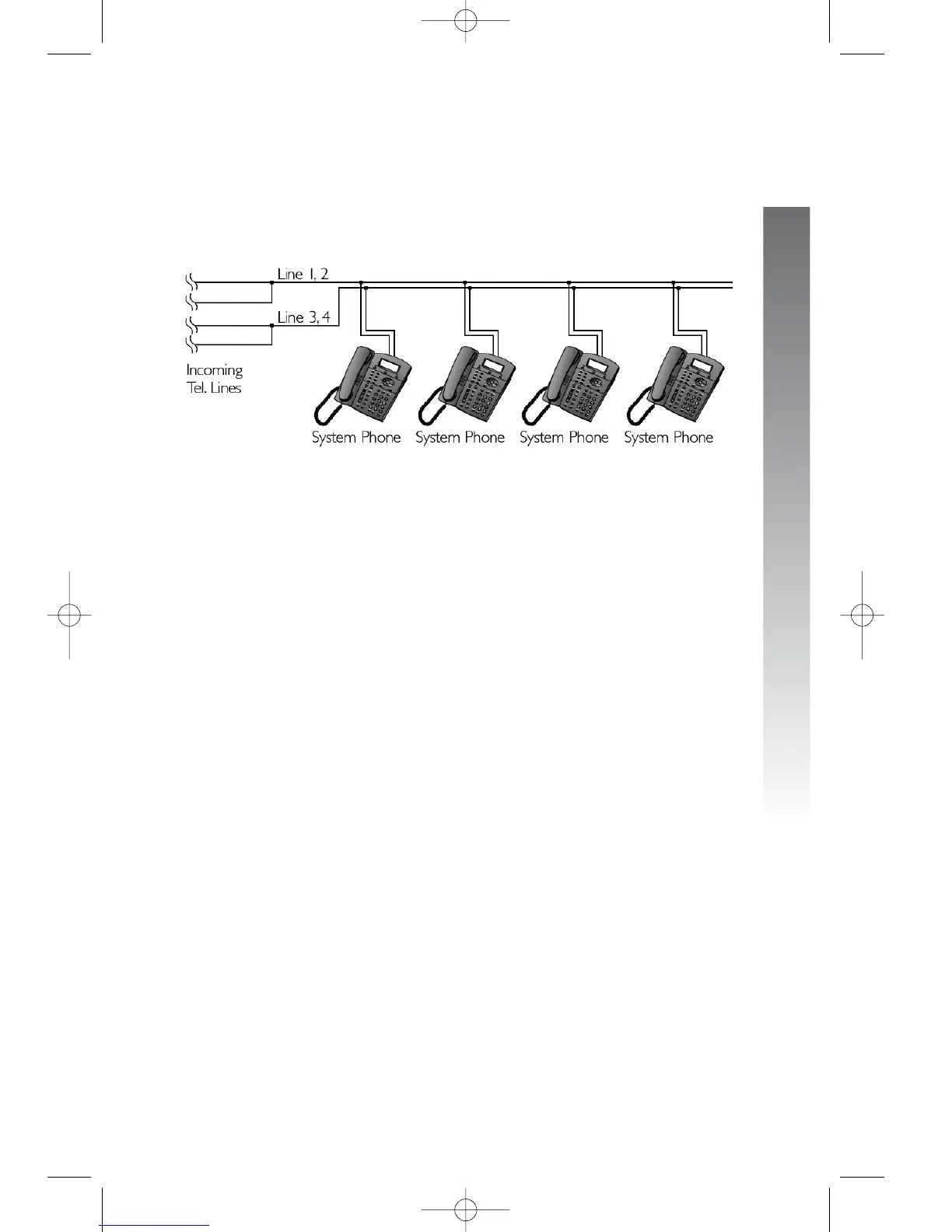Table/desk installation
For best results, follow the directions in Battery installation on page 11
before installing the phone.
Recommended wiring configuration for phone system
NOTE: The total length of telephone wire used in your system should not
be more than 600 feet as it may cause interference with the advanced
features of this telephone.
NOTE: Users should use ONLY the line cords provided. In case additional
line cords are required, please use ONLY AWG#24 line cords.
1. Connect the telephone line cords to the telephone and wall
jacks as shown in the following illustration on page 14.
continued on page 14
13
Installation
Installation
