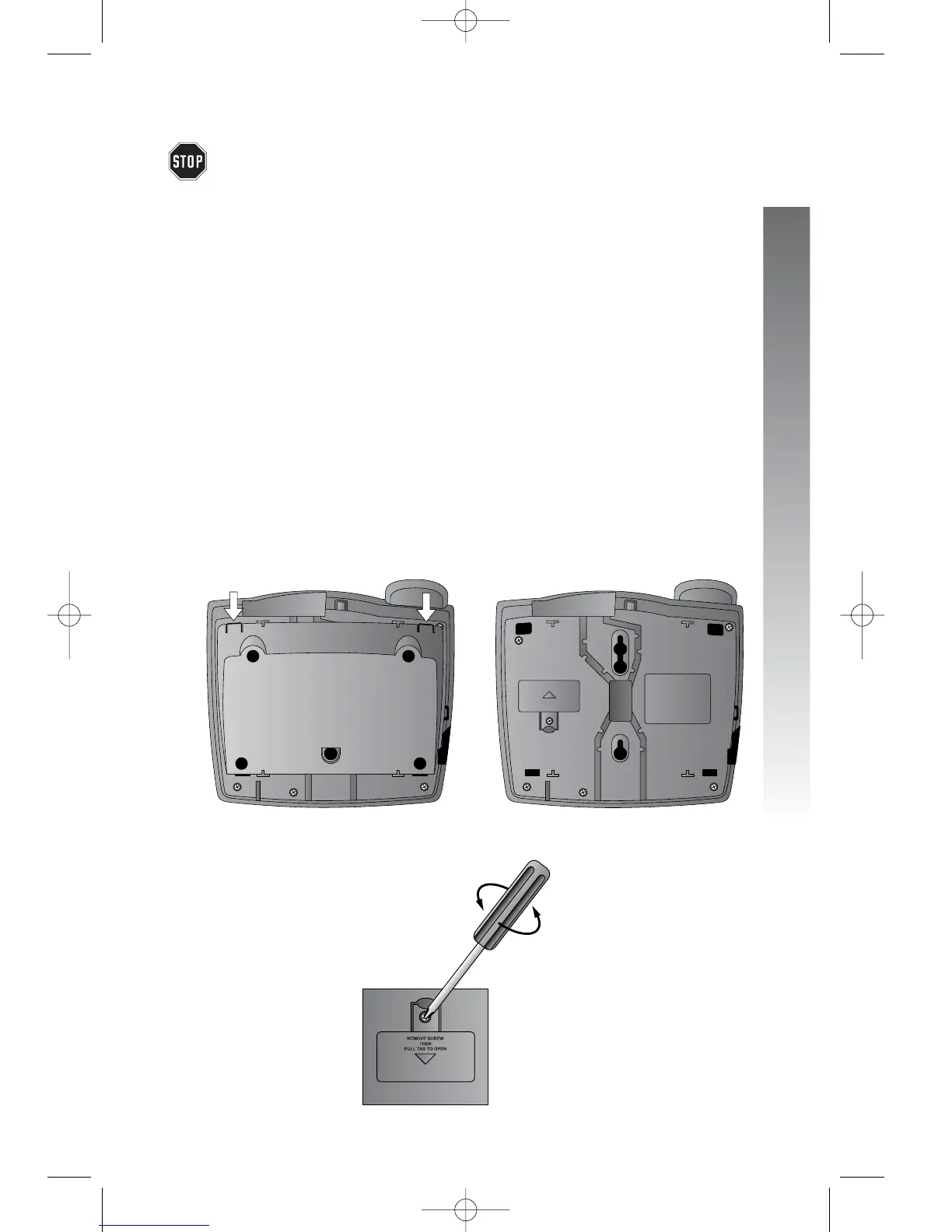If you are installing multiple phones in your telephone system, you must install
and program one set at a time. If more than one extension is assigned the
same extension number, a repeating short ring (error ring) sounds at the
extension you are programming and the screen display includes EXTuXXuis
alreadyuuseduAssignunewuEXTu#uif the phone is in idle mode. If the
phone is in the programming mode, you will hear the repeating short ring
only. Assign a different extension number from 11 to 26 (see Assign an
extension number to your phone on page 24).
Battery installation
Install a 9V alkaline battery (purchased separately) in order to use some
features of this telephone in the event of a power failure. If power fails and
a working battery is installed, all four lines of this phone will work only to
answer calls with the handset or headset, and to dial calls using the key pad
and the one touch or redial features. No other features will work until
power is restored.
1. Remove the wedge from the underside of the base unit.
Press on the tabs in the direction of the arrows and pull the wedge
away from the phone.
2. Remove the battery compartment screw with a small
Phillips head screwdriver.
continued on page 12
11
Installation
Installation
Installation
