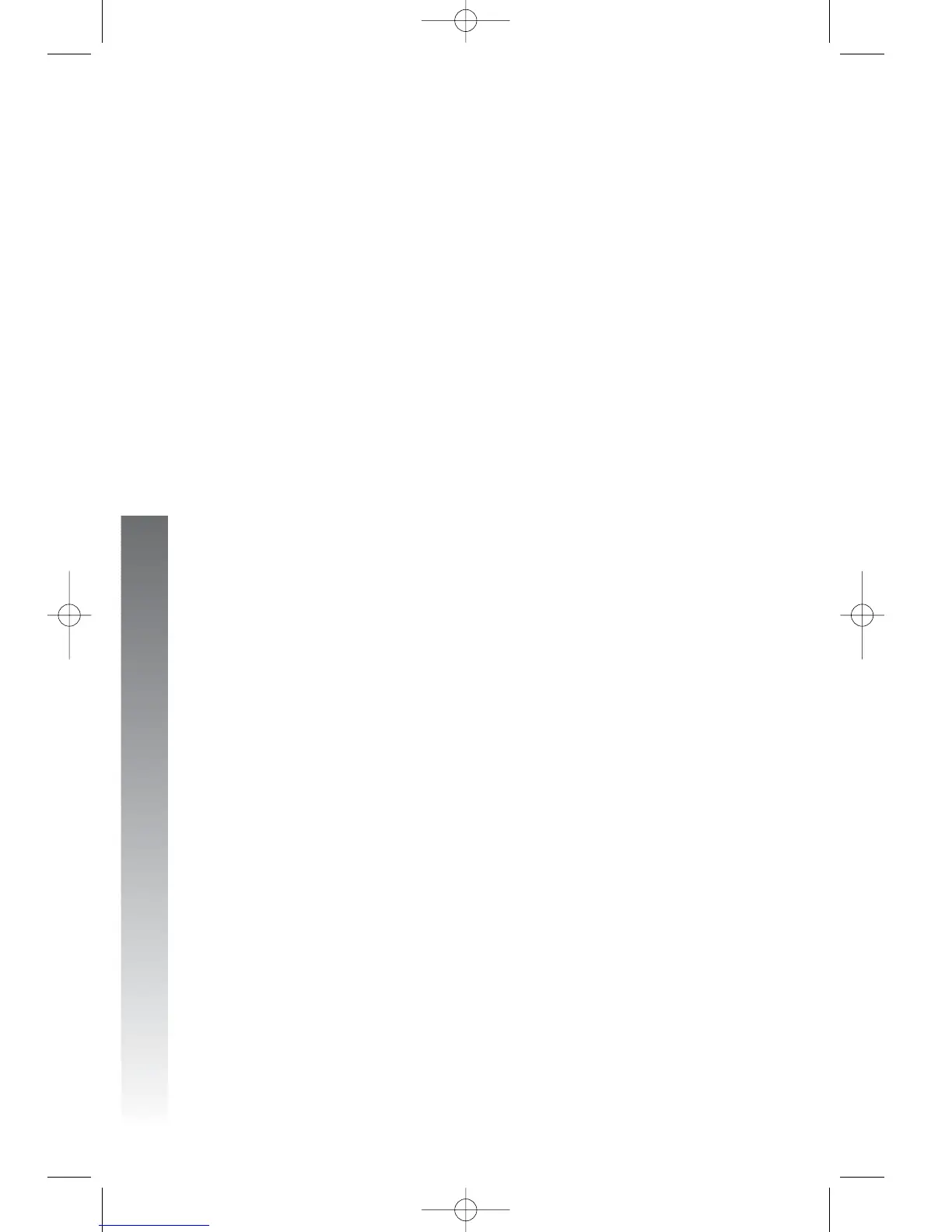Français 22, 42
H
Hands-free 1, 28, 44, 71
Handset 2, 6, 8, 11, 14-16, 18, 33,
43, 45, 47-50, 53, 59, 67, 69-72,
91
Handset cord 2, 14, 16, 88
Handset tab 16
Headset 8, 11, 33, 43–45, 47–48,
50, 53–54, 59, 66, 70-72, 82, 88,
91
h 6, 8, 44, 48, 59, 71–73
Headset jack 1, 44
HEADSET light 44
Hearing aid 1
Hold 4, 7, 45, 49-51, 54, 67, 74,
88–89, 91, 97
H 49, 51, 53
Hold reminder 7, 21, 29, 49
Home area code 6, 8, 38, 75
Hour 30
I
Incoming call 43, 46, 75, 77, 85
Incoming calls 27, 31
Incoming intercom call 10, 54
Initializing 15, 18
Intercom 1, 3–4, 7, 10, 21–24, 31,
46, 49, 51, 54, 59, 67-68, 74, 85,
87, 89, 91, 96–97
See also Centrex console phone
I 49, 53, 69, 70–74
Intercom call 26, 46, 49, 51, 54, 55,
67, 69–71, 97
Intercom conference call 74
INTERCOM light 46, 88
Intercom paging signal not
received 89
L
L1/L2 jack 14, 16, 19
L3/L4 jack 14, 16, 19
Language 9, 21–22, 42
LCD backlight 8, 21, 34
Lights 54
Line 1 phone number 3
LINE button 33, 43–49, 51, 53, 66,
82, 89
Line cords 2, 13–14, 16–17
Line group 6, 8, 21, 38–39, 90, 94,
95
LINE light 46, 49
LINE lights 85
Line lights remain on 90
Line preference 32
Line privacy 4, 91. See also private
line
Line usage 7, 21, 31, 90
Local area code 6, 8, 37–38, 75
LOW BATT 53
W 55–56, 58–59
M
MAIN MENU 20, 29, 42
Make a call 6, 43–44
100
Index
Index
