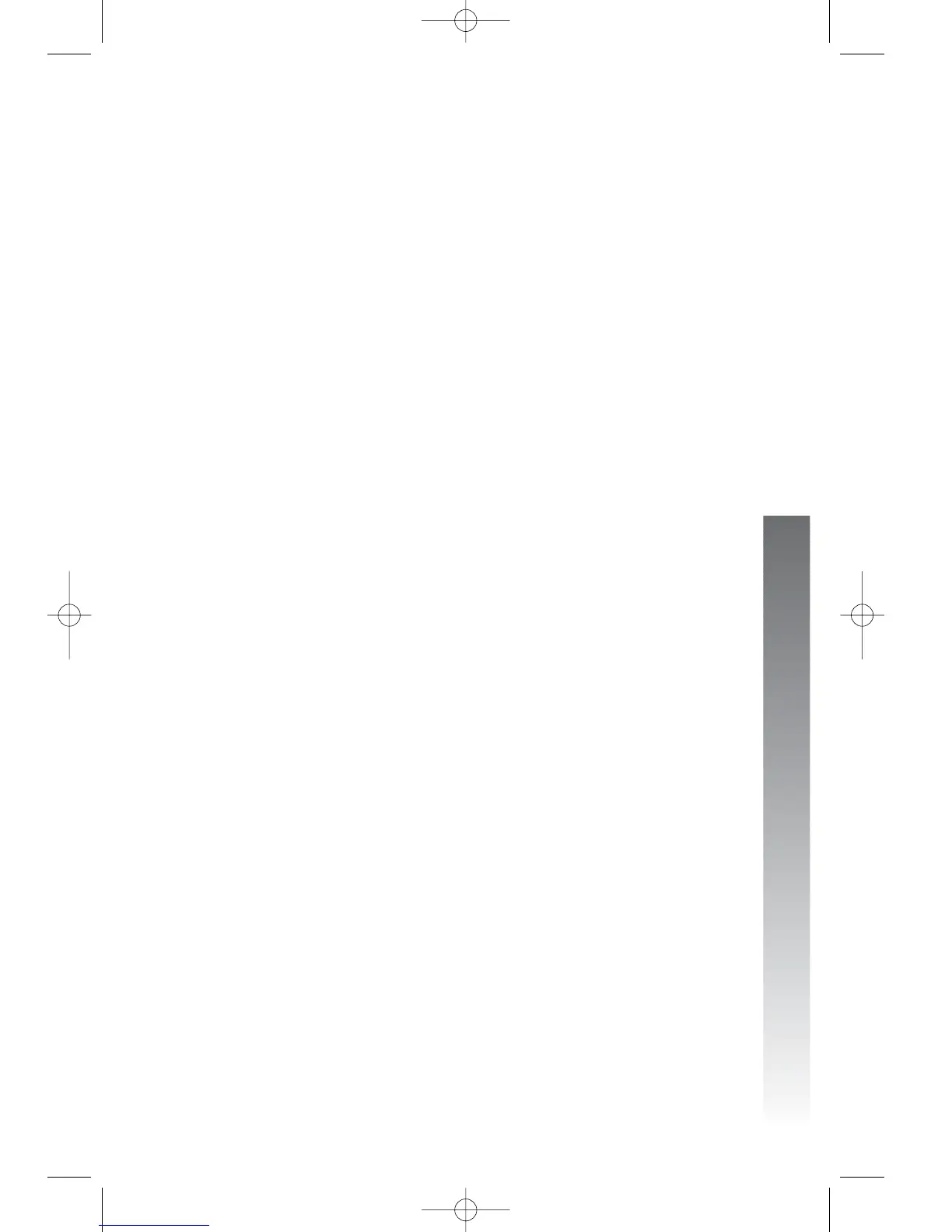Menu item 20
Menu operation 20, 52
Message waiting light 79
Microfilters 4
Minute 30
Month 30
Multi-phone system 6
Mute 50, 54
M 50, 72
MUTE light 50, 72
N
Navigation buttons 6, 20, 60
NEW CALL light 79
Non-system phone 46, 88
O
One touch 11, 21, 23, 40, 57–58,
91
One touch (EXT) buttons 7
One touch location 56, 84
One touch locations 44, 55, 96
One touch number 59
One touch preference 7, 23, 55,
59, 69–70
Outgoing calls 85
Outgoing or transfer calls 31
Outside line 51, 68, 74
P
Page 28, 68, 72–73, 96
See also Centrex console phone
Page all 68
Page call 71, 74
Paging only 31
Pause 57, 62
Phone system 3-6, 9, 13, 46, 67, 71,
73, 76, 90, 93-94
Power adapter 2, 15-19, 87
Power cord 15, 18, 91
Power failure 11, 15, 18, 91
POWER jack 15–16
Prime line 6, 8, 21, 31–32, 43
Privacy 28, 89
Private line 95–96
PRIVATE NAME 78
PRIVATE NUMBER 78
PRV 8, 39, 95
Pulse 7, 29, 50
R
Rapid scroll 8, 22, 34
Redial 11, 47–48, 54, 56, 91
Redial memory 47–48
Reminder beep 49, 89
REMOVE:ALL? 66, 81
Removed! 66, 81
Reset all 9, 21
Reset! 37, 40
Return to the conversation 50
Ring delay 97
Ring pattern 7, 26
Ring setting 27
Ringer 25, 47, 85, 88
Ringer on/off 7, 21
101
Index
Index
