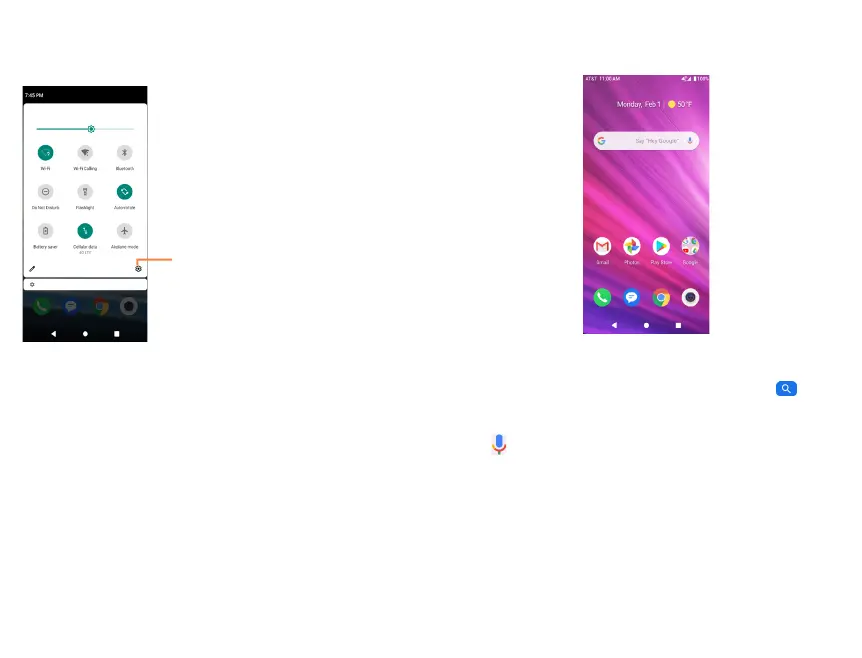10
11
Quick settings panel
Swipe down the Status bar twice to access the Quick Settings
panel where you may enable or disable functions or change
modes by tapping the icons.
Tap to access the full Settings
menu, where you can manage
other items.
1.3.3 Search bar
The device provides a Search function which can be used to
locate information within applications, the device or the web.
Search by text
• Tap the Search bar from the home screen.
• Enter the text or phrase you want to find, then tap on the
keyboard to search.
Search by voice
• Tap from Search bar to display a dialog screen.
• Say the text or phrase you want to find. A list of search
results will display for you to select.
