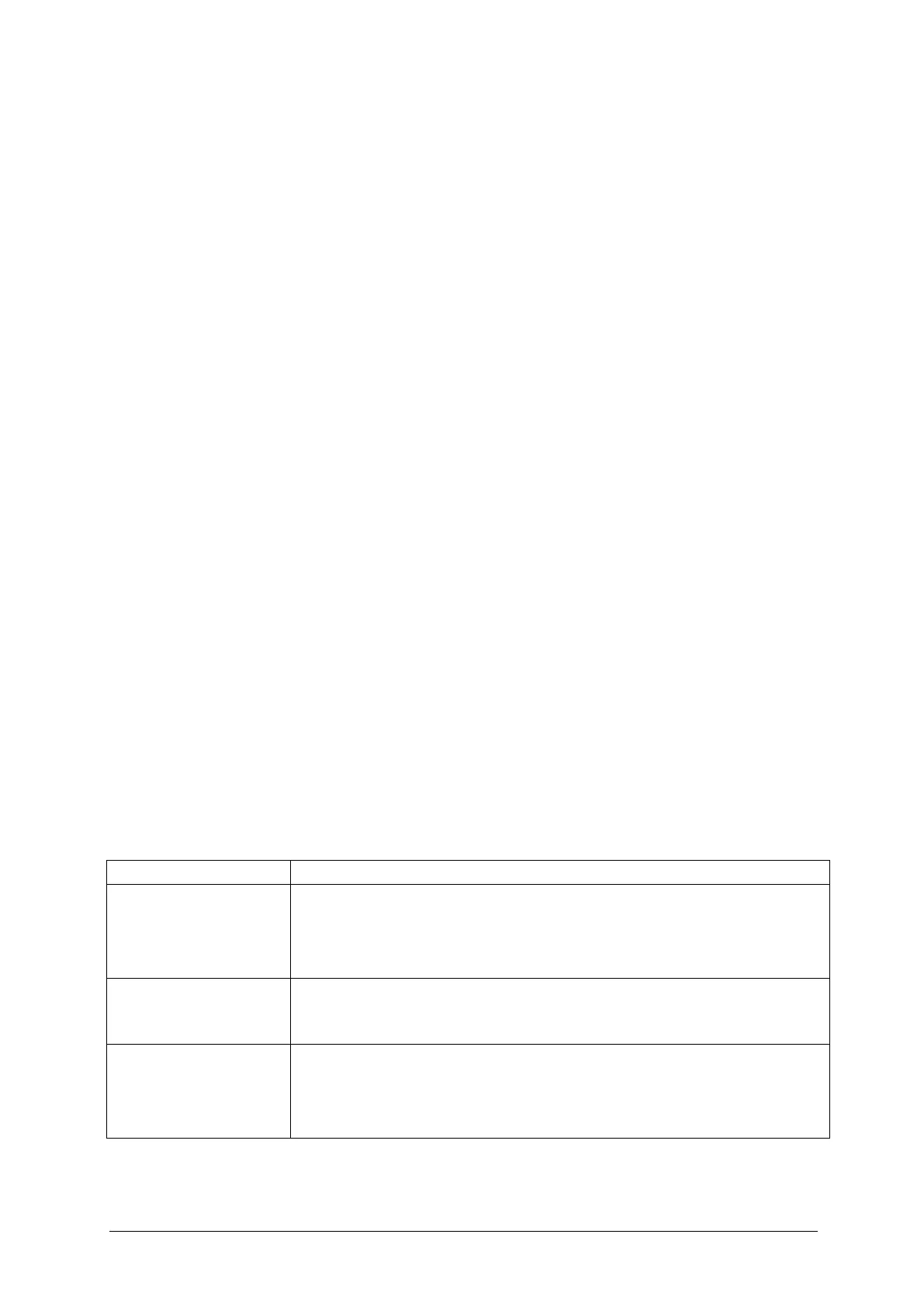-20-
16 Guidelines for safe and efficient use
16.1 Care and maintenance
Your phone is a product of superior design and craftsmanship and should be treated with care. By
following the warranty obligations and by caring for your mobile, you can enjoy it for many years:
1) Keep the phone dry. Precipitation, humidity and liquids containing minerals will corrode the
electronic circuits;
2) Do not use or store the phone in dusty areas as the dust could obstruct or damage the
moveable parts;
3) Do not store the phone in hot areas. High temperatures can shorten the life of electronic
devices, damage batteries and warp or melt certain plastics;
4) Do not store the phone in cold areas, because moisture can form inside the phone when
temperature rises, which may damage the electronic circuits;
5) Do not drop, knock, bump or shake the phone. Rough handling may damage the internal
circuits. Put the phone in a safe place when you do not use it;
6) Use a slightly damp cloth with clean water or neutral soap to clean your phone housing. Never
use any chemical or abrasive cleaners, as they could damage the phone;
7) Do not paint your phone as the paint could obstruct any moving parts and prevent normal use;
8) Use only approved batteries and accessories. Use of any unauthenticated batteries and
accessories could damage your phone and may be dangerous;
9) If there’s something wrong with your phone or its accessories, do not attempt to dismantle the
phone. Contact qualified service personnel to repair your phone.
16.2 Battery maintenance
1) A new battery will require two or three times full charge/discharge cycles in order to achieve its
optimum performance.
2) Batteries typically have several hundred charge cycles in their life span. When the talk time
and standby time decrease obviously, replace with a new battery.
3) If left unused, a fully charged battery will discharge itself in approximately 24 hours.
4) To extend the life of the battery, you can let the battery fully discharge until the phone turns
itself off. Do not attempt any other unapproved discharge ways.
5) When the battery level is low and only a few minutes of talk time remain, a warning signal will
sound. When the battery is completely discharged, your phone will turn off.
17 Troubleshooting
If problems occur when using the phone, try to find a solution here first.
