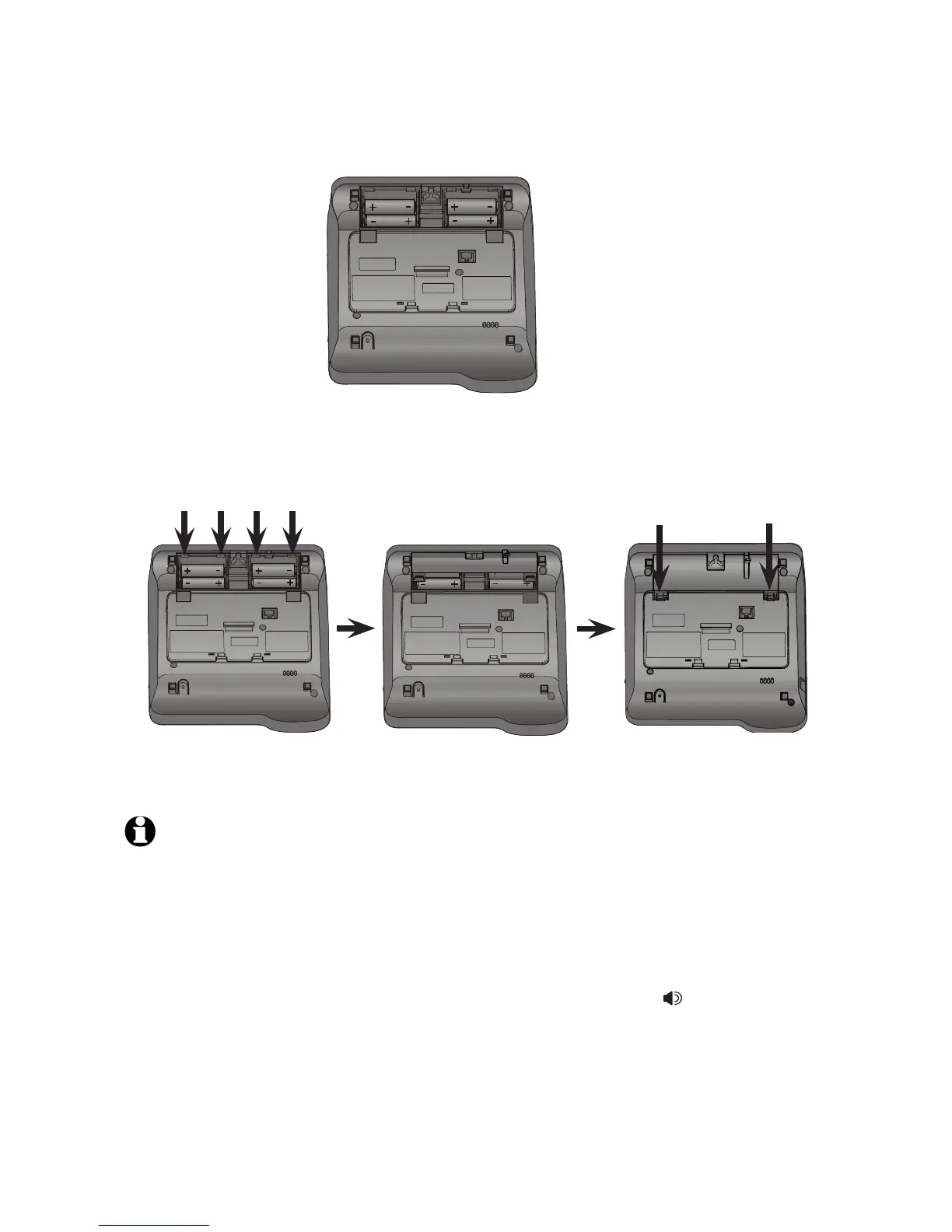5
Getting started
If no batteries are installed or the batteries are depleted, you can make or
answer calls using only the handset.
NOTES:
Use disposable AA alkaline batteries only. Do not use rechargeable batteries.
If you do not use the telephone for a long time, remove the batteries from the telephone to
prevent possible leakage.
After replacing the batteries, you need to reset the date and time. For instructions, see Set
date and time on page 11.
If no batteries are installed, you can only make or answer calls using the handset, however,
you can switch to the speakerphone mode during the call by pressing SPEAKER.
•
•
•
•
Battery installation
Insert four new AA alkaline batteries (not provided) into the battery
compartment, following the polarity markings.
3.
Insert the small tabs on the battery compartment cover into the slots on the
battery compartment at the telephone base. Then press down on the battery
compartment cover as the arrows indicated until it clicks into place.
4.