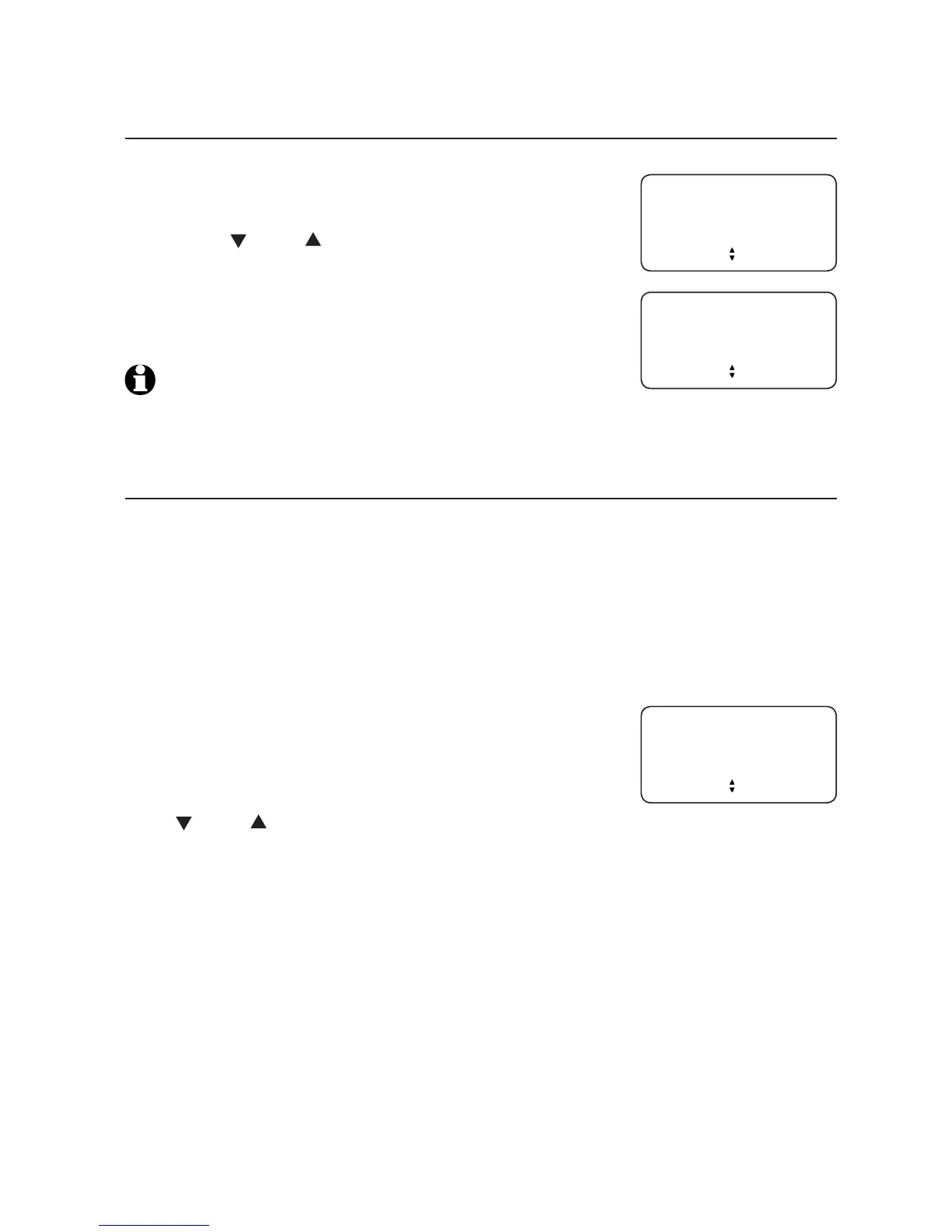13
Telephone settings
Telephone settings
Language
You can select the language used for all screen displays.
Press MENU/SELECT repeatedly until the screen
displays LANGUAGE.
Press CID or DIR to choose ENGLISH (default
setting), ESPANOL or FRANCAIS, then press
MENU/SELECT. The screen displays SET LANGUAGE?.
Press MENU/SELECT to confirm your setting and
move to the next feature setup.
NOTE: If you accidentally change the language to French or
Spanish, you can reset it back to English without going through the French or Spanish menus.
When in idle mode, press MENU/SELECT once, then enter
*
3645474#.
Home area code
If you dial seven digits to make a local call (no area code required), enter your
area code into the telephone as the home area code. When you receive a call
from within your home area code, the caller ID history only displays the seven
digits of the telephone number, and when you dial from the call log, only
seven digits are dialed.
If you use 10-digit (area code + telephone number) or 11-digit (1 + area code
+ telephone number) formatting to dial within your area code, leave this
setting blank.
Press MENU/SELECT repeatedly until the screen
displays HOME AREA CODE.
Use the dial pad keys (0-9) to enter a three-digit
home area code. To delete an entered digit, press
CID or DIR to move to the desired location, then press DELETE X.
Press MENU/SELECT to save your setting and move to the next menu setup.
1.
2.
3.
1.
2.
3.
HOME AREA CODE
HAC-_ _ _
ENGLISH
LANGUAGE