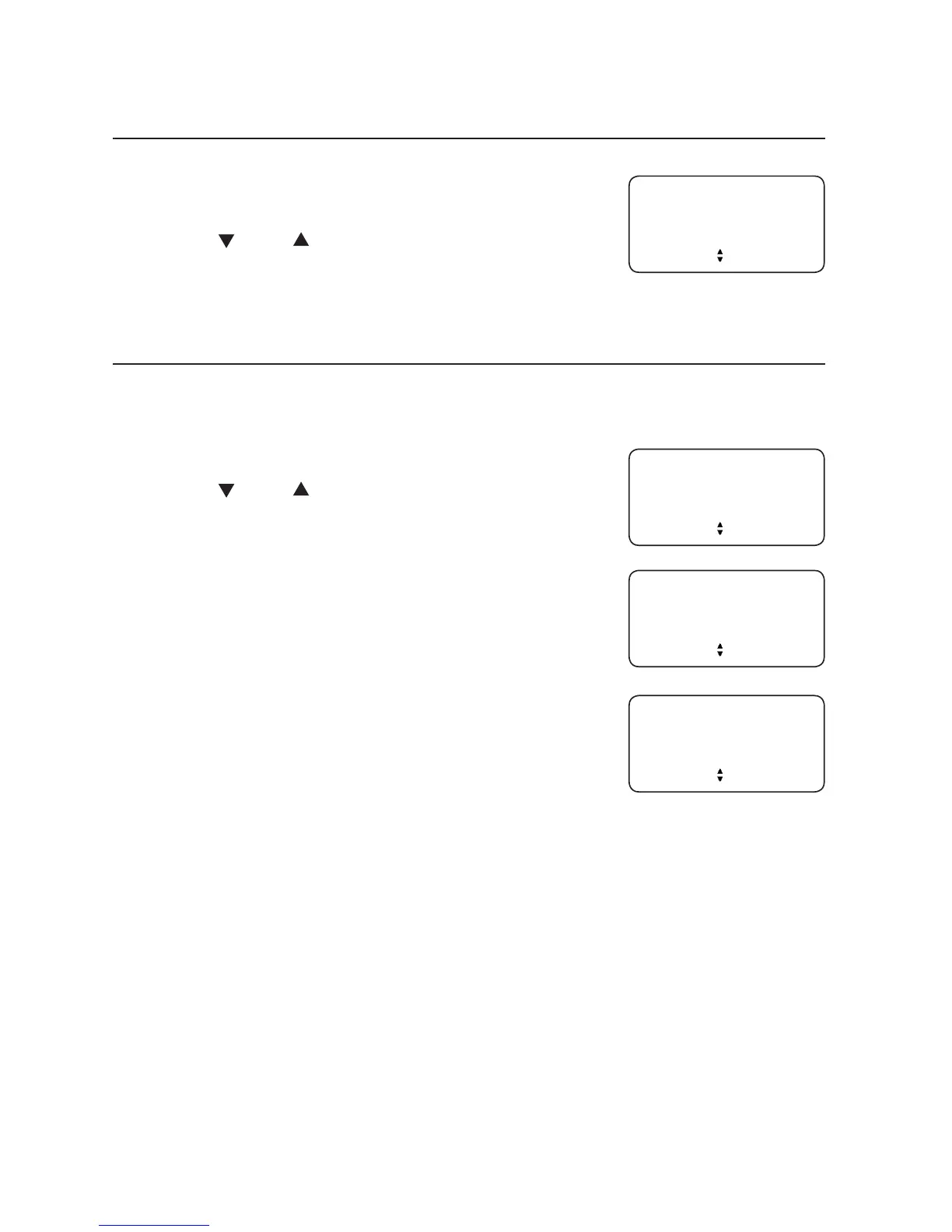12
Telephone settings
Telephone settings
Contrast
You can set the contrast of the screen to one of four levels.
Press MENU/SELECT repeatedly until the screen
displays CONTRAST.
Press CID or DIR to choose from 1, 2 (default
setting), 3 or 4.
Press MENU/SELECT to save your setting and move to the next menu setup.
Dial mode
The dial mode is preset to touch-tone dialing. If you have pulse (rotary) service,
you must change the dial mode to pulse dialing before using the telephone.
Press MENU/SELECT repeatedly until the screen
displays DIAL MODE.
Press CID or DIR to choose TOUCH TONE (default
setting) or PULSE.
Press MENU/SELECT to save your setting and move to
the next menu setup.
1.
2.
3.
1.
2.
3.
CONTRAST
2
DIAL MODE
TOUCH TONE
PULSE