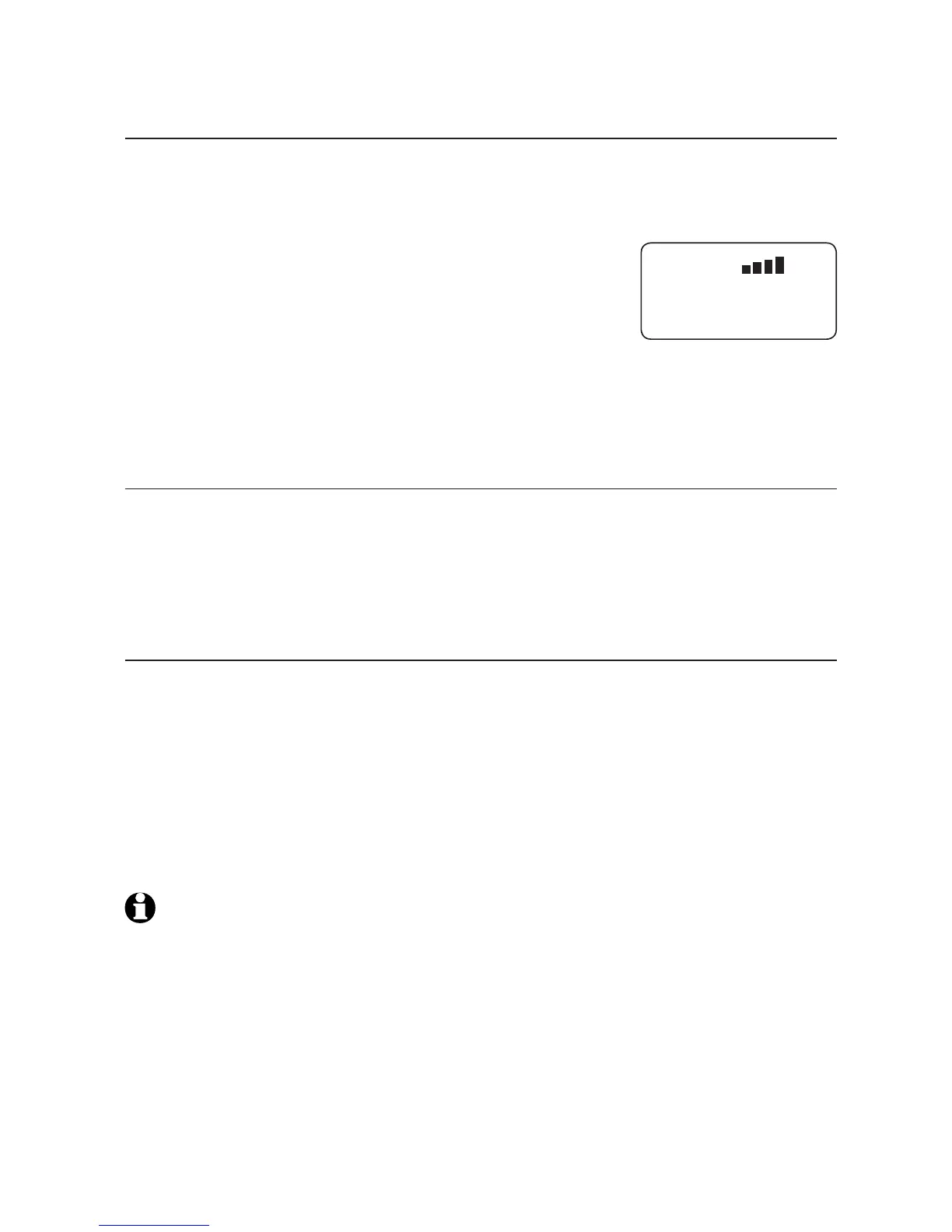17
Telephone operation
Options while on call
Volume control
You can set the listening volume to one of four levels. While on a call, press
pVOLUMEq to adjust the listening volume. The volume level indicator briefly
displays on the screen to indicate the setting.
Handset volume
When you are on a call using the handset, press
pVOLUME to increase or VOLUMEq to decrease the
handset listening volume.
Speakerphone volume
When you are on a call using the speakerphone, press pVOLUME to increase
or VOLUMEq to decrease the speakerphone volume.
Call waiting
If you subscribe to call waiting service from your telephone service provider,
you hear a beep if someone calls you while you are already on a call.
Press FLASH to put your current call on hold and take the new call.
Press FLASH at any time to switch back and forth between calls.
Mute
Use the mute function to turn off the microphone. You can hear the caller, but
the caller cannot hear you.
To mute the call:
During a call, press MUTE to mute the microphone. The MUTE light turns
on.
To end mute a call:
Press MUTE again to resume the conversation. The MUTE light turns off.
NOTE: Switching between the handset and the speakerphone cancels the mute function.
•
•
•
•
VOLUME
12:00
AM
11/20