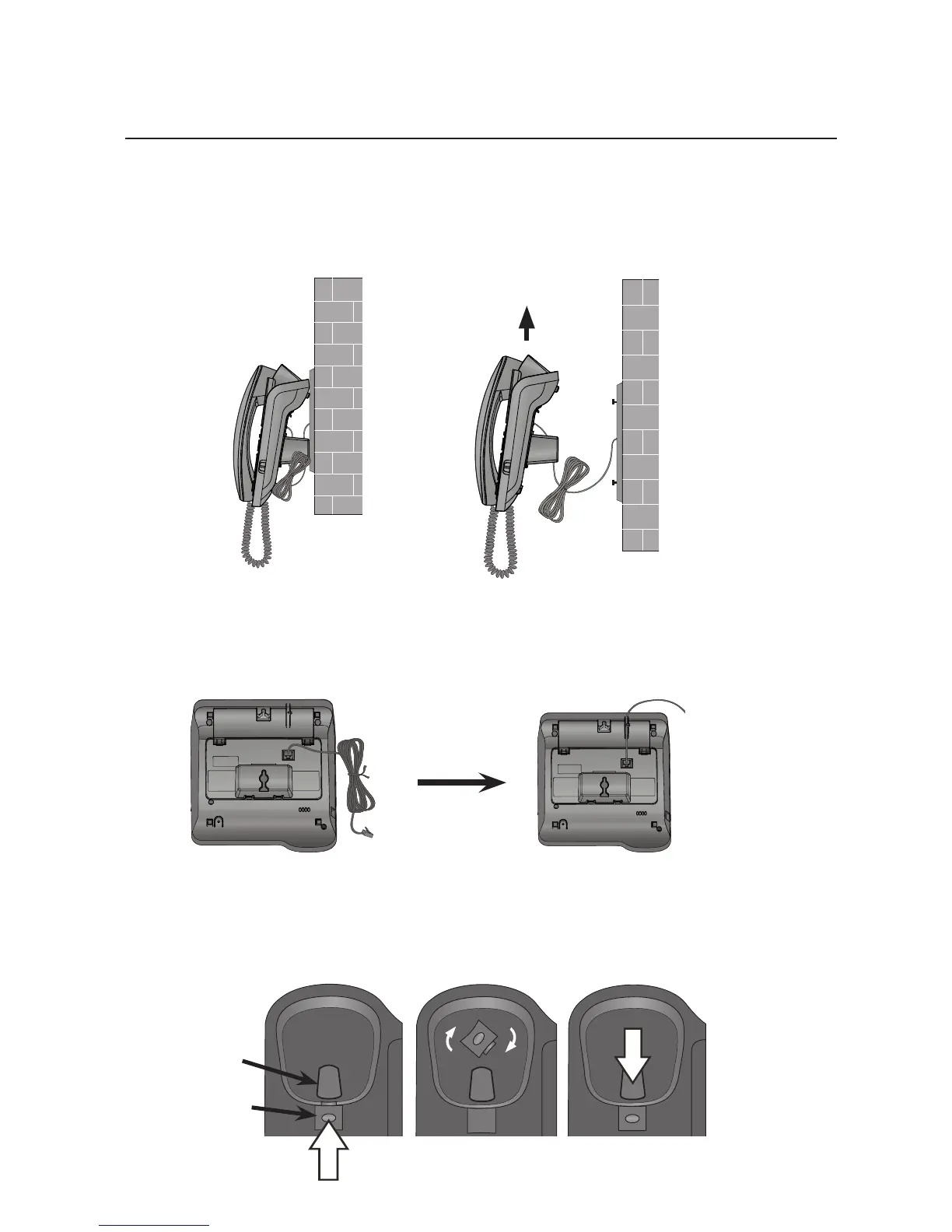9
Getting started
Installation options
Wall mount to tabletop installation
To change the telephone base from the wall mount position to tabletop
position, follow the steps below.
Slide the telephone base upwards, then remove it from the wall mounting
plate.
1.
Unplug the telephone line cord from the telephone wall jack. Untie the
bundled telephone line cord, if necessary. Route the telephone line cord
through the slot on the bottom of the telephone base.
2.
Put the handset aside. Hold down the switch hook on the telephone base,
then slide the handset tab upwards to remove it from the slot. Rotate the
handset tab by 180 degrees. Then replace the handset tab into the slot
until it locks into position.
3.
Switch hook
Handset tab
