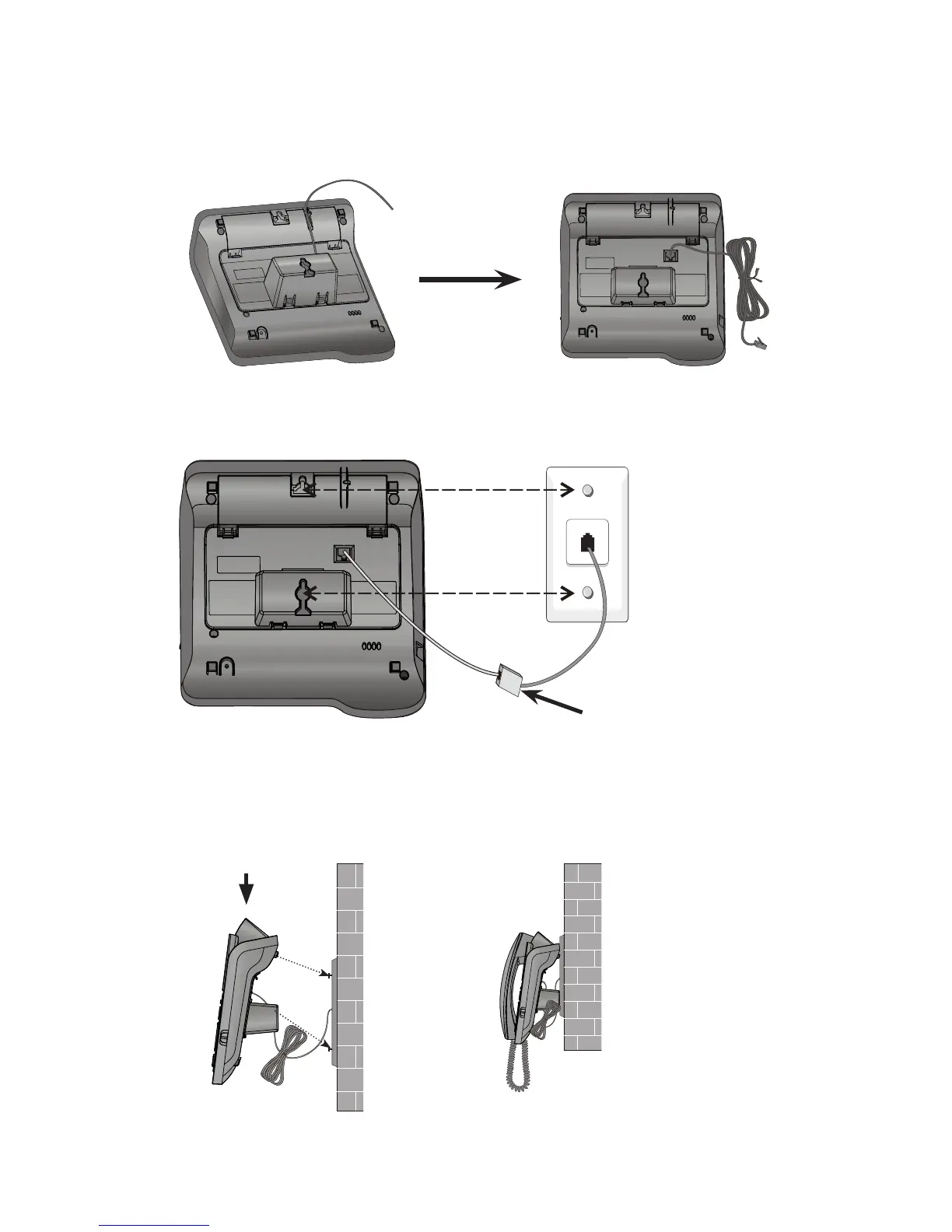8
Getting started
Installation options
Plug the other end of the telephone line cord into a telephone wall jack or
a DSL filter.
4.
Align the holes on the bottom of the telephone base with the wall
mounting plate. Then slide the telephone base down until it locks securely.
Replace the handset in the telephone base.
5.
Adjust the viewing angle of the tilt display for maximum visibility.6.
A DSL filter (not included)
is required if you have DSL high-
speed Internet service.
The DSL filter must be plugged
into the telephone wall jack.
Remove the telephone line cord from the slot on the bottom of the
telephone base. Bundle the telephone line cord securely with a twist tie.
3.