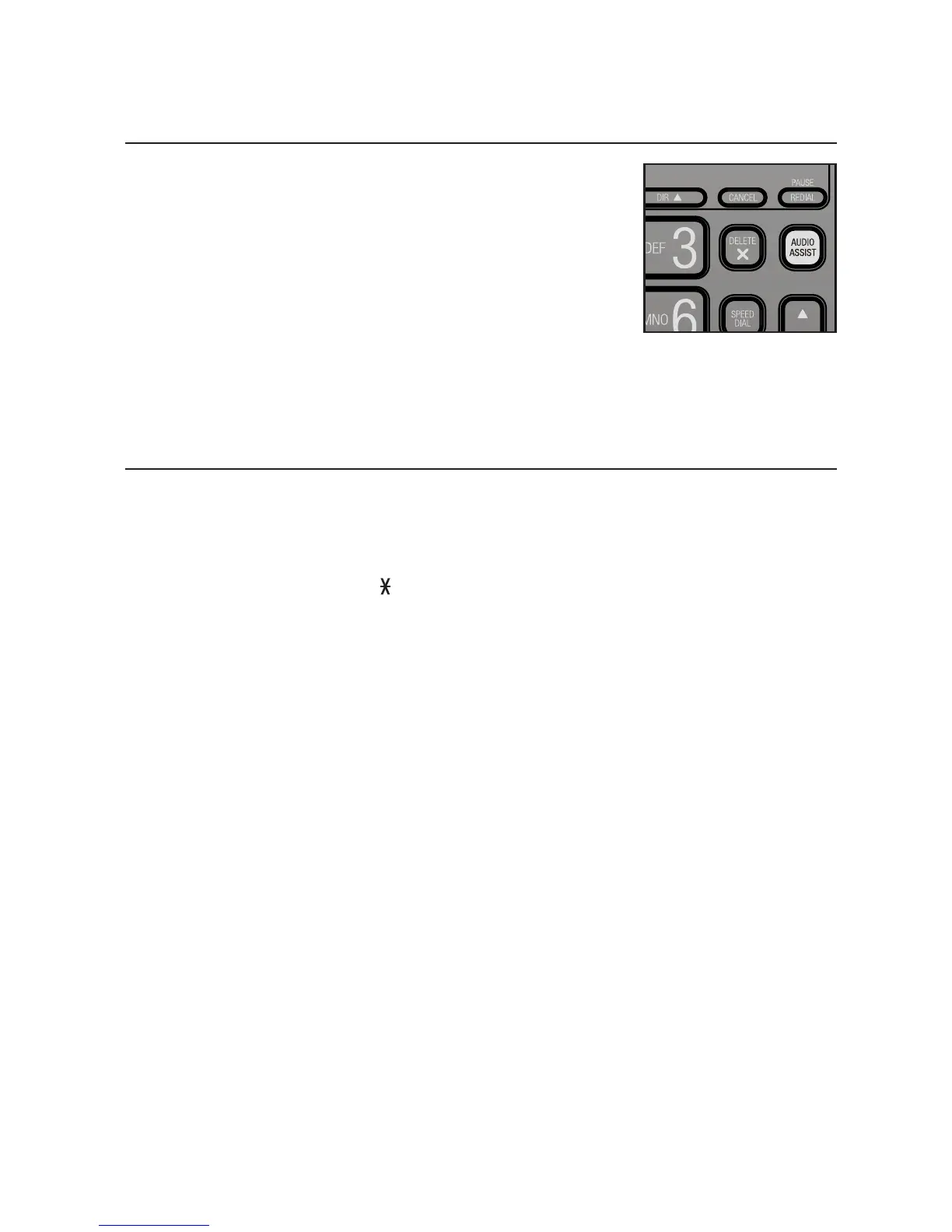19
Telephone operation
Options while on calls
Audio Assist®
The Audio Assist® feature makes voices sound louder
and clearer.
To turn the Audio Assist® feature on:
Press AUDIO ASSIST while you are on a call using
the handset, the AUDIO ASSIST icon displays on the
screen.
To turn the Audio Assist® feature off:
Press AUDIO ASSIST again, the AUDIO ASSIST icon turns off. This feature is
also turned off automatically after you hang up.
Temporary tone dialing
If you have pulse (rotary) dialing service only, you can switch from pulse
to touch-tone dialing temporarily during a call. This is useful if you need to
send touch-tone signals to access your telephone banking or long distance
services.
During a call, press TONE .
Use the dialing keys to enter the desired number. The telephone sends
touch-tone signals.
The telephone automatically returns to pulse dialing mode after you end
the call.
1.
2.
3.
Audio Assist® is a registered trademark of Advanced American Telephones.