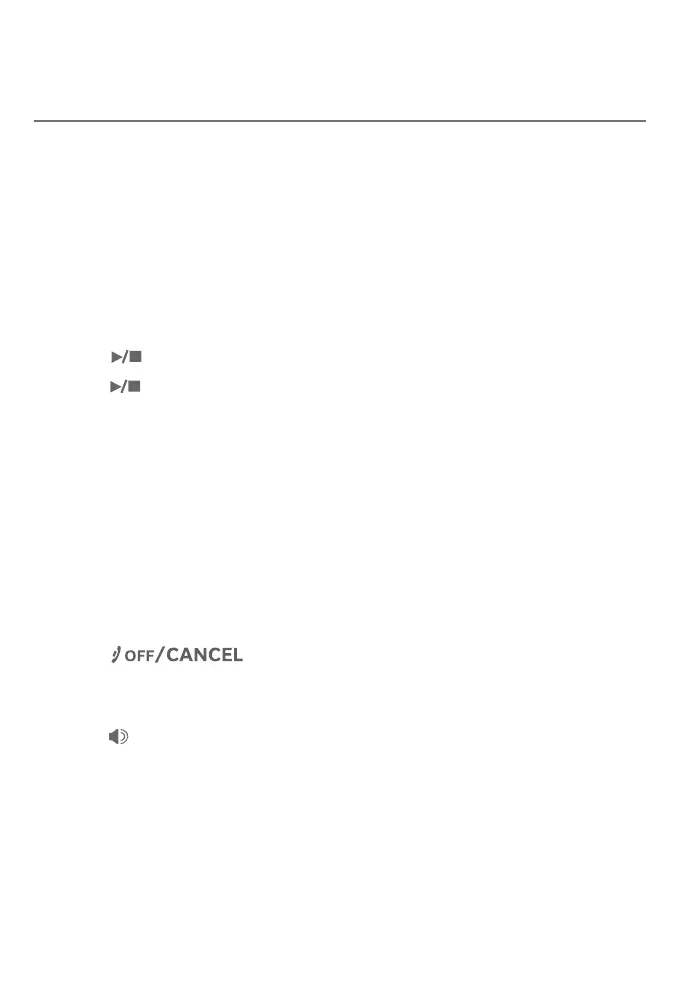Answering system
115
About the answering system
Call screening
To screen a call at the telephone base:
If the answering system and call screening are on (see Call screening
on page 115), the announcement and the incoming message
broadcast at the telephone base when a call is answered by the
answering system.
Options while a message is being recorded:
Press VOLUME+ or VOLUME- on the telephone base to
adjust the call screening volume.
Press /PLAY/STO P to temporarily silence the call screening.
Press /PLAY/STO P to temporarily turn on the call screening if
To screen a call at the handset:
While a message is being recorded, the handset shows
To screen call, press [SELECT]. Press
MENU/SELECT to screen the
call.
Options while a message is being recorded:
Press CID/VOLUME or DIR/VOLUME on the handset to adjust
the call screening volume.
Press to temporarily silence the call screening.
Press MENU/SELECT to temporarily turn on the call screening if
Press /SPEAKER to broadcast the announcement and the
incoming message through the speakerphone. Press again to turn