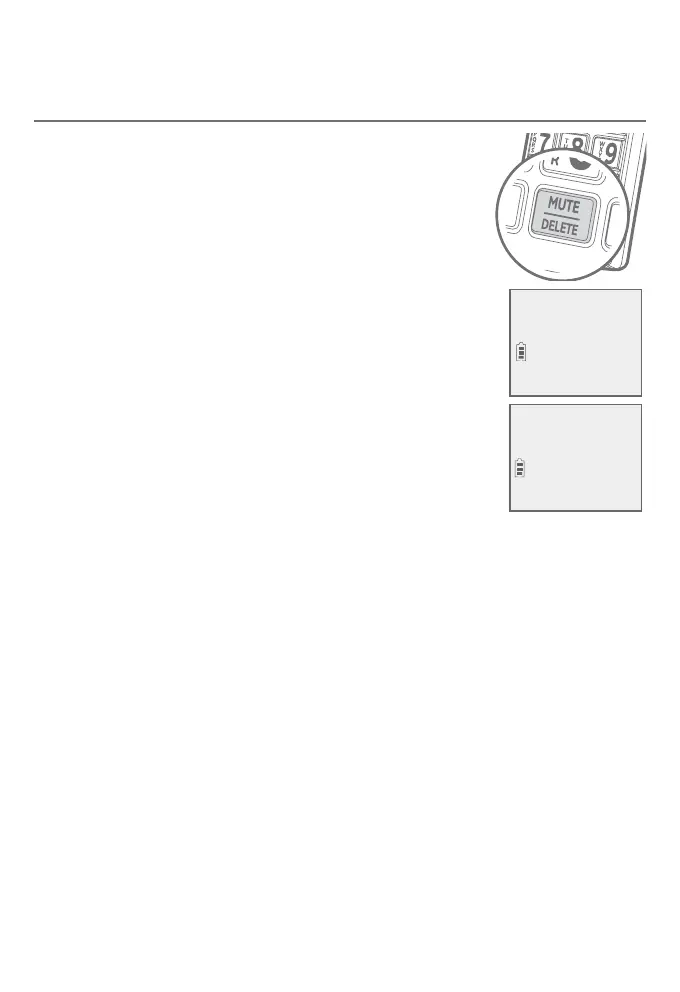Telephone operation
Options while on calls
Mute
You can hear the caller, but the caller cannot hear
you.
To mute a call:
While on a call, press MUTE/DELETE. When mute
is on, the handset shows Muted for a few
seconds and MUTE icon displays until you turn
To end mute a call:
Press MUTE/DELETE
Microphone ON appears temporarily on the
handset.
Microphone ON
6:30
AM
8/06
Muted
MUTE
6:30
AM
8/06
33