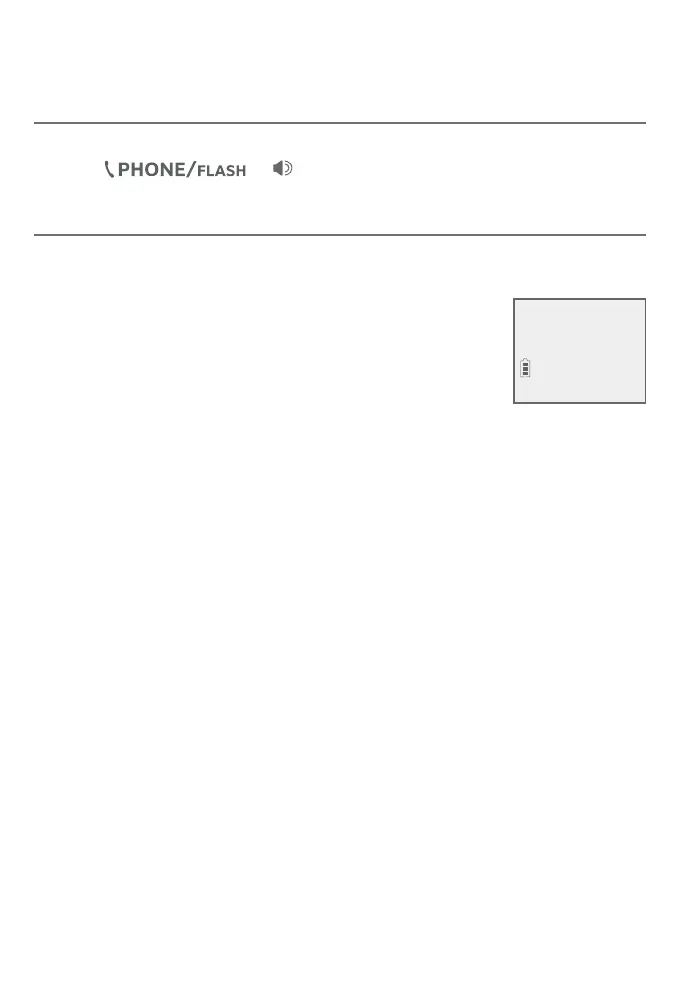Caller ID
63
Caller ID operation
Dial a caller ID log entry
1. When in the caller ID log, press
CID or DIR to browse.
2. Press
or /SPEAKER to dial the displayed entry.
Delete caller ID log entries
To delete an entry:
Press MUTE/DELETE to delete the shown entry.
To delete all entries:
1. Press MENU/
SELECT when in idle mode.
2. Press
CID or DIR to scroll to Caller ID log,
then press MENU/SELECT.
3. Press
CID or DIR to scroll to Del all calls, then
press MENU/SELECT.
4. When the screen shows Delete all calls?, press
MENU/SELECT to
confirm. There is a confirmation tone and the screen returns to
the previous menu.
Review
>Del all calls
