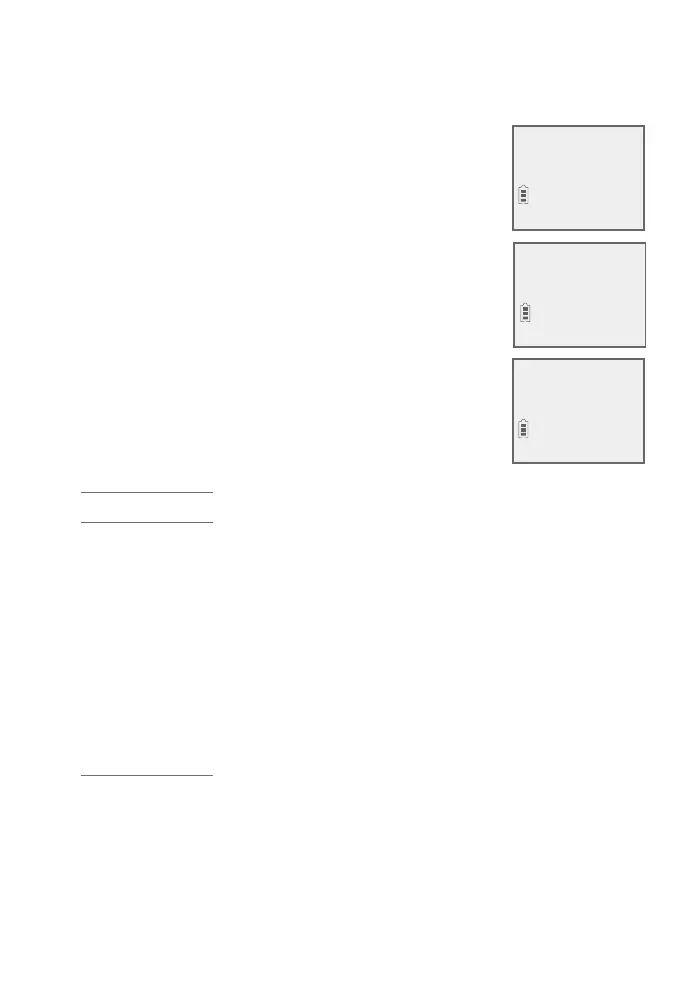Smart call blocker
83
Call block settings
Edit an allow entry:
1. Search for the desired entry in the allow list (see
Review allow list on page 81).
2. When the desired entry displays, press
MENU/SELECT. The screen displays EDIT
NUMBER along with the phone number to be
edited. If you only want to edit the name, skip to
Step 4.
3. To edit the number:
Use the dialing keys to enter digits.
Press CID or DIR to move the cursor to the
Press MUTE/DELETE on the handset to erase
a digit.
Press and hold MUTE/DELETE to erase all digits.
Press and hold REDIAL/PAUSE to enter a three-second dialing
pause (a p appears).
4. Press
MENU/SELECT to move on to the name. The screen
displays EDIT NAME along with the name to be edited.
5. To edit the name:
Use the dialing keys to enter characters.
Press CID or DIR
Press 0 to add a space.
Press MUTE/DELETE to erase a character.
Press and hold MUTE/DELETE to erase all characters.
6. Press
MENU/SELECT to save the entry. The screen displays Saved
to allow list.
Chris
888-883-2445
EDIT NUMBER
888-883-2445_
EDIT NAME
Chris Smith_