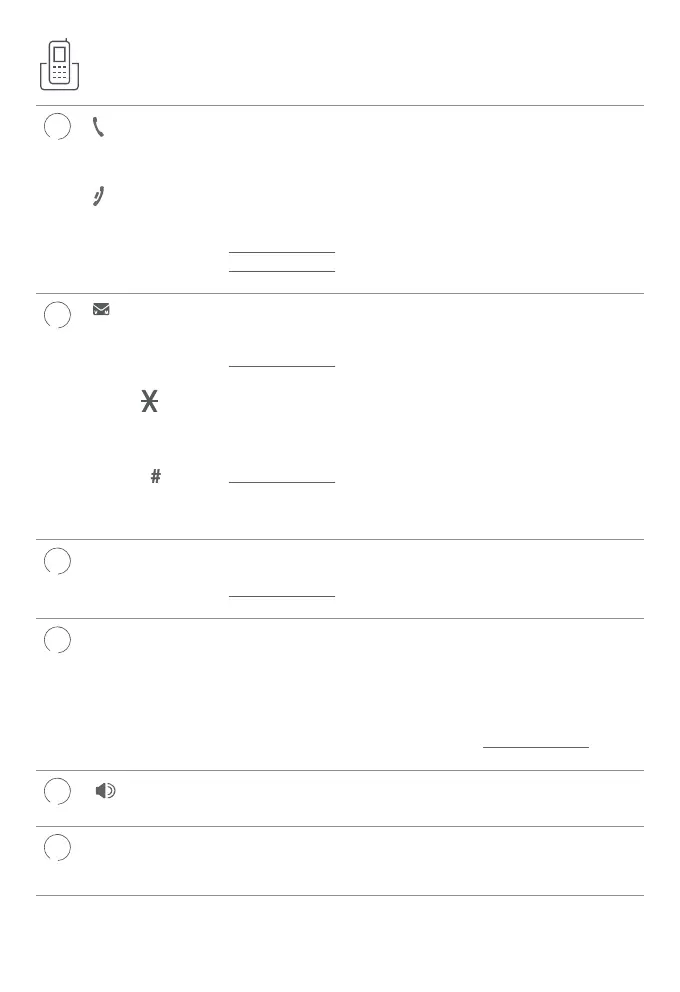9
PHONE/
FLASH
f Press to make or answer a call.
f During a call, press to answer an incoming call when you
receive a call waiting alert.
OFF/
CANCEL
f During a call, press to hang up.
f Press to cancel an operation while in a menu.
f Press to return to the previous menu.
f Press and hold to exit menu display completely.
f Press and hold while the handset is not in use to erase
the missed call indicator.
4
1
f While reviewing a caller ID log entry, press repeatedly
to add or remove 1 in front of the telephone number
before dialing or saving it in the directory.
f Press and hold to set or dial your voicemail number.
TONE /
a>A
f Press to switch to tone dialing temporarily during a call
if you have pulse service.
f While entering names, press to change the next letter
to upper or lower case.
QUIET
f Press and hold to set and turn on the QUIET mode, or
turn it o.
f When reviewing a caller ID log entry, press repeatedly to
view other dialing options.
5
PTT
f Press to initiate a one-to-one or one-to-group
broadcast.
f Press and hold to broadcast to a group of system
devices.
6
MUTE/
DELETE
f During a call, press to mute the microphone .
f While predialing, press to delete digits.
f While reviewing the redial list, directory, caller ID log, or
block list, press to delete an individual entry.
f When entering names or numbers, press to delete a
digit or character.
f When entering names or numbers, press and hold to
erase all digits or characters.
7
/
SPEAKER
f Press to make or answer a call using the speakerphone.
8
CHARGE
light
f On when the handset is charging in the telephone base
or charger.
Handset overview