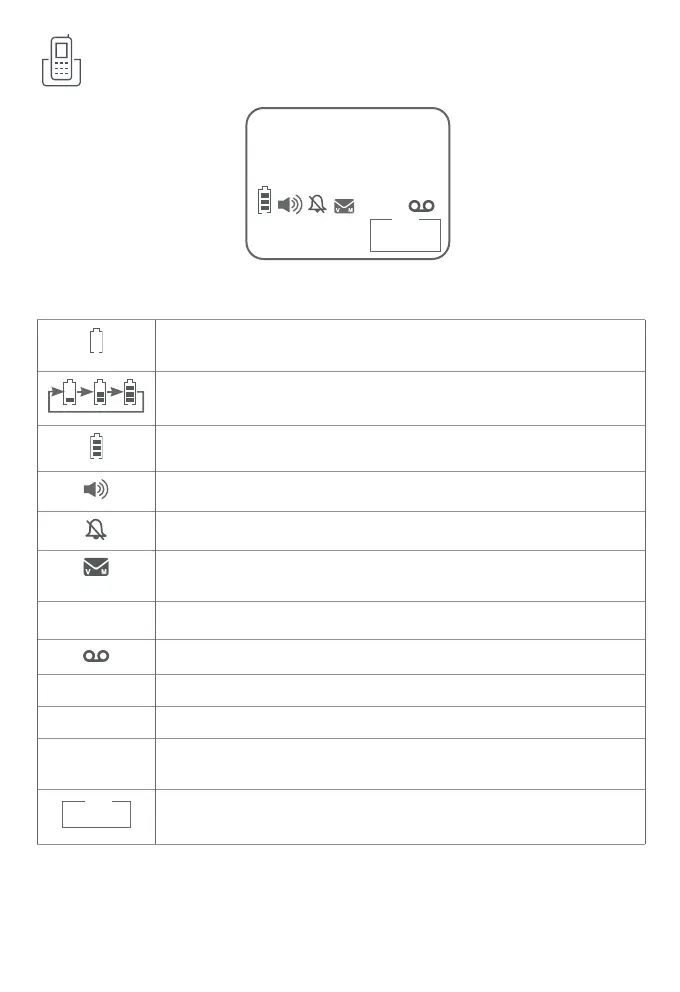10
Handset display
The battery icon ashes when the battery is low and needs
charging.
The battery icon animates when the battery is charging.
The battery icon becomes solid when the battery is fully charged.
The handset speakerphone is in use.
The handset ringer is turned o.
There are new voicemail received from the telephone service
provider.
ANS ON
The built-in answering system is turned on.
There are new messages in the built-in answering system.
NEW
The entry you are reviewing is new in the caller ID log.
MUTE
The handset microphone is o.
10:30
AM
PM
Time with AM and PM.
10/ 16
MSG #
The message number currently playing and total number of new/
old messages recorded.
Handset overview
HANDSET 1
ANS ON
10:30
PM
AM
10/ 16
MSG #
MUTE
NEW