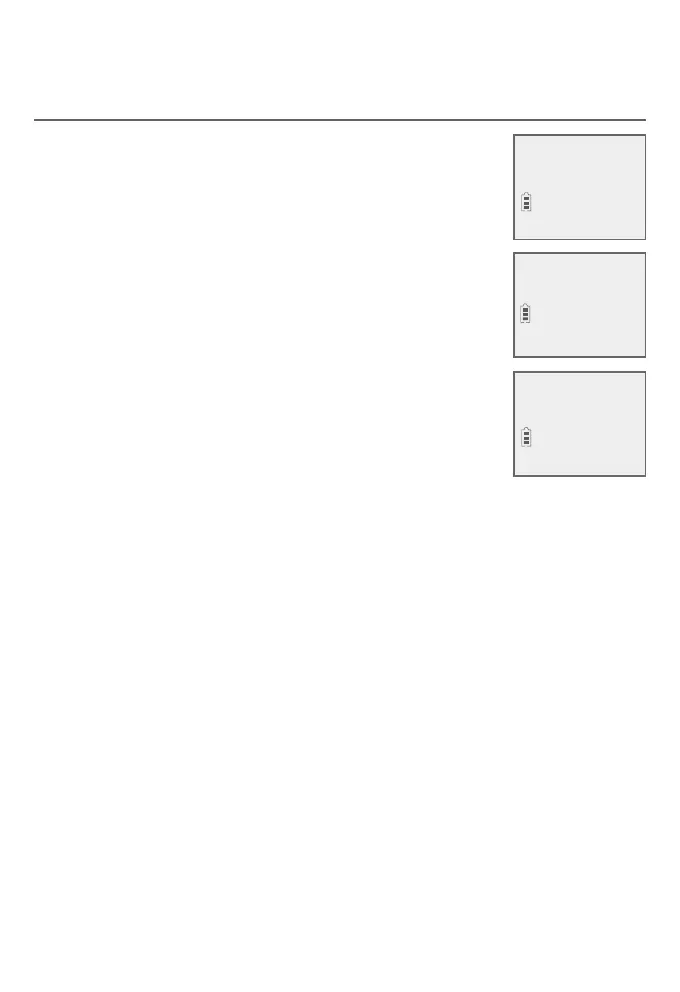Directory
61
Speed dial
Delete a speed dial number
1. When the telephone is idle, press MENU/SELECT.
2. Press qCID or pDIR to scroll to Directory. Press
MENU/SELECT.
3. Press qCID or pDIR to scroll to Speed dial. Press
MENU/SELECT.
4. Press qCID or pDIR to scroll to the location you
wish to delete the speed dial number from, then:
f Press MUTE/DELETE to delete the displayed
tone and the screen shows Speed dial empty
before returning to the speed dial list.
-OR-
i. Press MENU/SELECT to show the
directory entry.
ii. Press MENU/SELECT again.
iii. Scroll to Clear SD and then press MENU/SELECT to delete the
displayed speed dial number. There is a confirmation tone
and the screen shows Speed dial empty before returning to
the speed dial list.
Linda Miller
888-722-7702
2
Speed dial
empty
>2:<Unassigned>
3:<
Unassigned
>
