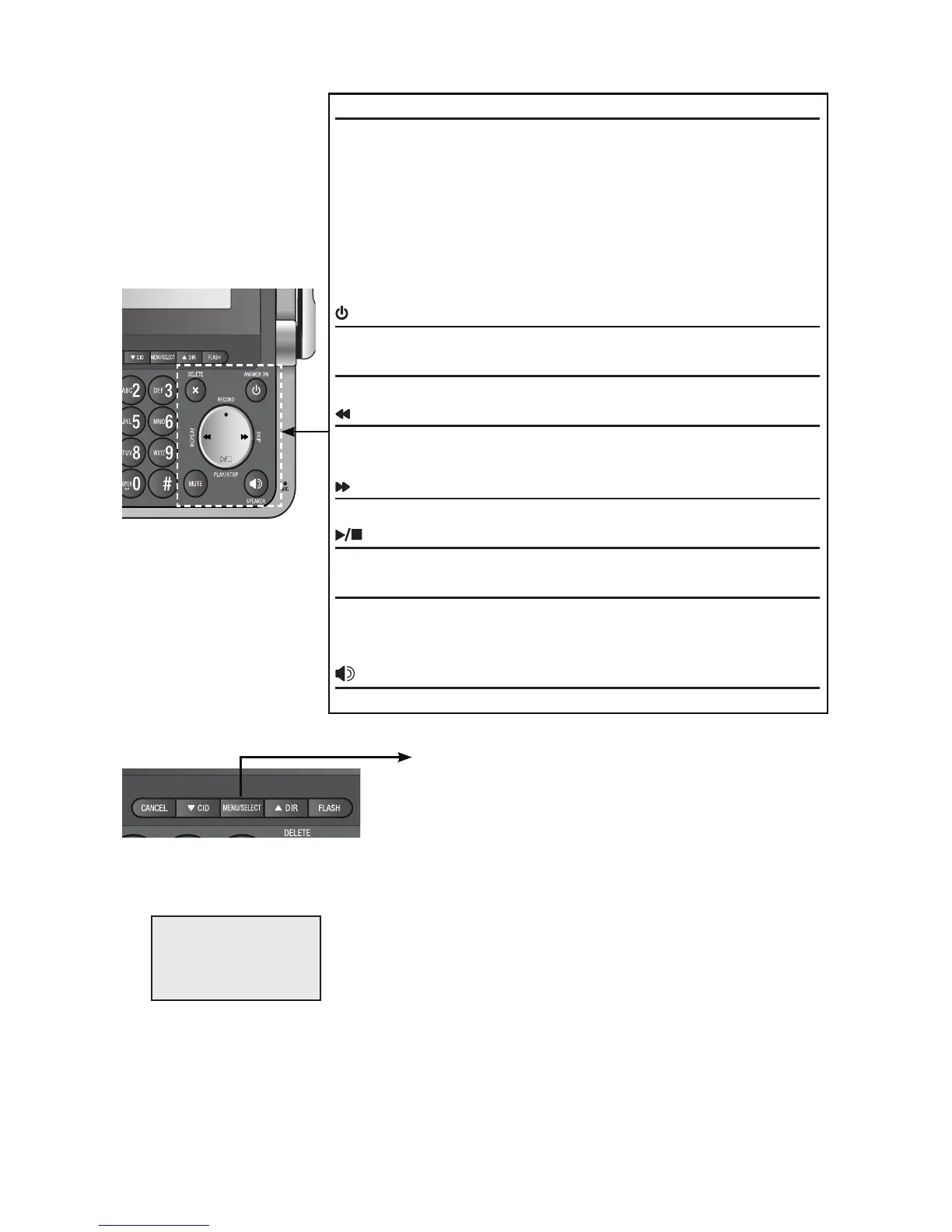4
Getting started
X/DELETE
While reviewing the caller ID history, the directory or the redial
memory, press to delete an individual entry (page 65, page 56 and
page 32 respectively).
While predialing, press to delete digits (page 29).
During message or announcement playback, press to delete the
playing message or the recorded announcement (page 82 and
page 69 respectively).
Press twice to delete all old messages when the phone is not in
use (page 83).
/ANSWER ON
Press to turn the built-in answering system on or off (page 71).
•/RECORD
Press to record a memo (page 84) or an announcement (page 69).
/REPEAT
During playback, press to repeat the playing message (page 82).
During playback, press twice to play the previous message (page 82).
/SKIP
Press to skip a message (page 82).
/PLAY/STOP
Press to start or stop message playback (page 80).
MUTE
During a call, press to mute the microphone (page 35).
When the phone is ringing, press to mute the ringer temporarily
(page 30).
/SPEAKER
Press to make or answer a call using the speakerphone.
Main menu
Play messages (page 80)
Answering sys (page 68)
Directory (page 51)
Caller ID log (page 61)
Intercom (page 41)
Ringers (page 21)
Set date/time (page 22)
Settings (page 23)
Website (page 28)
•
•
•
•
•
•
•
•
•
Using menus:
Press MENU/SELECT to show the menu.
Press qCID or pDIR to scroll through menu items.
Press MENU/SELECT to confirm or save changes to a highlighted menu item.
Press CANCEL to cancel an operation, back up to the previous menu, or
exit the menu display.
•
•
•
•
Quick reference guide - telephone base
The > symbol highlights
a menu item.
>Playing messages
Answering sys
p
q
Main menu