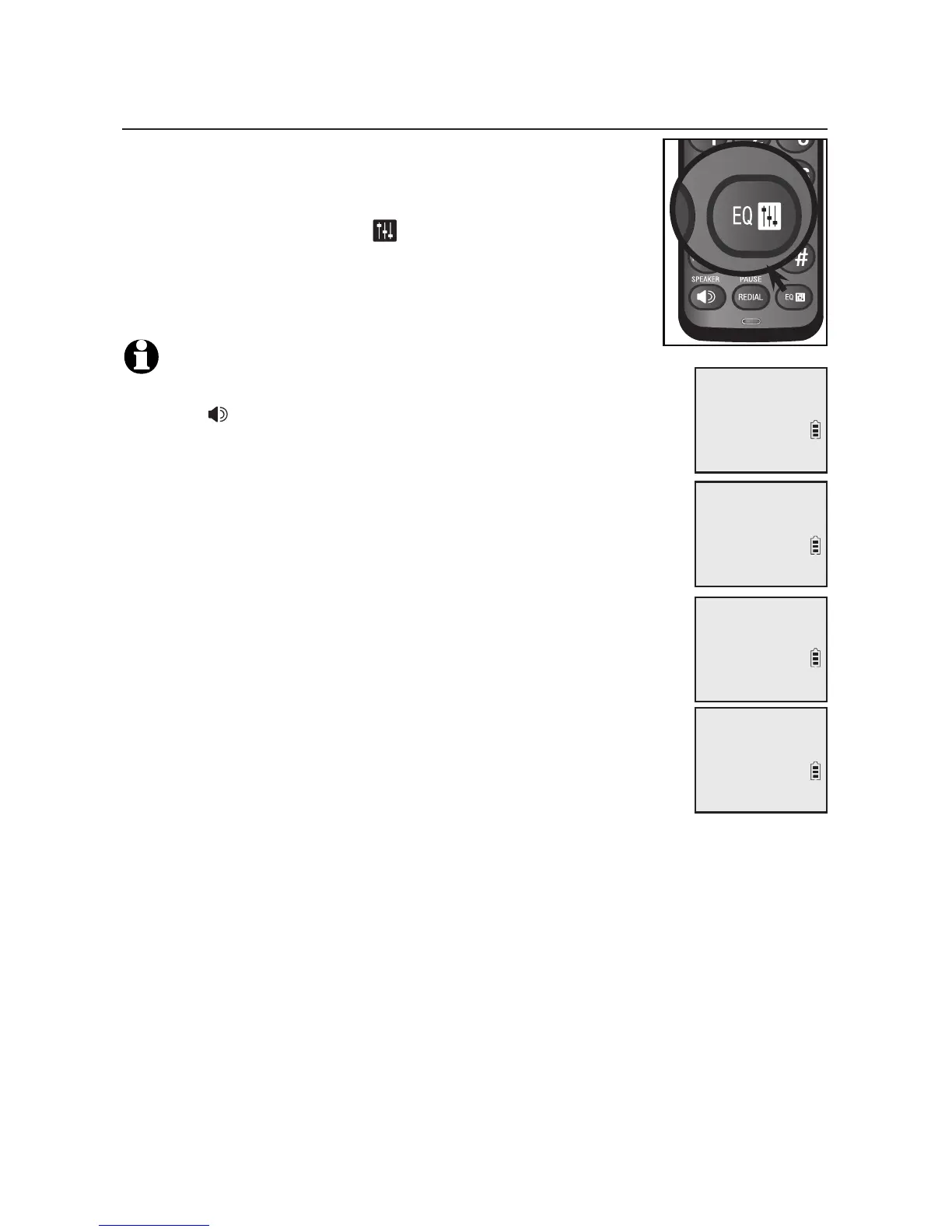Telephone operation
33
Telephone operation
Equalizer
The handset equalizer enables you to change the quality
of the audio to best suit your hearing.
While on a call or intercom call, or listening to a message
or announcement, press EQ to select the equalizer
setting Treble 1, Treble 2, Bass or Natural (the default
setting). The current setting is shown on the handset
screen for 2 seconds.
NOTES:
If you switch the call between the handset and the speakerphone by
pressing /SPEAKER, the audio setting remains unchanged.
The current equalizer setting remains unchanged until a new setting
is selected.
•
•
Natural
6:30
AM
8/06
Bass
6:30
AM
8/06
Treble 2
6:30
AM
8/06
Treble 1
6:30
AM
8/06
