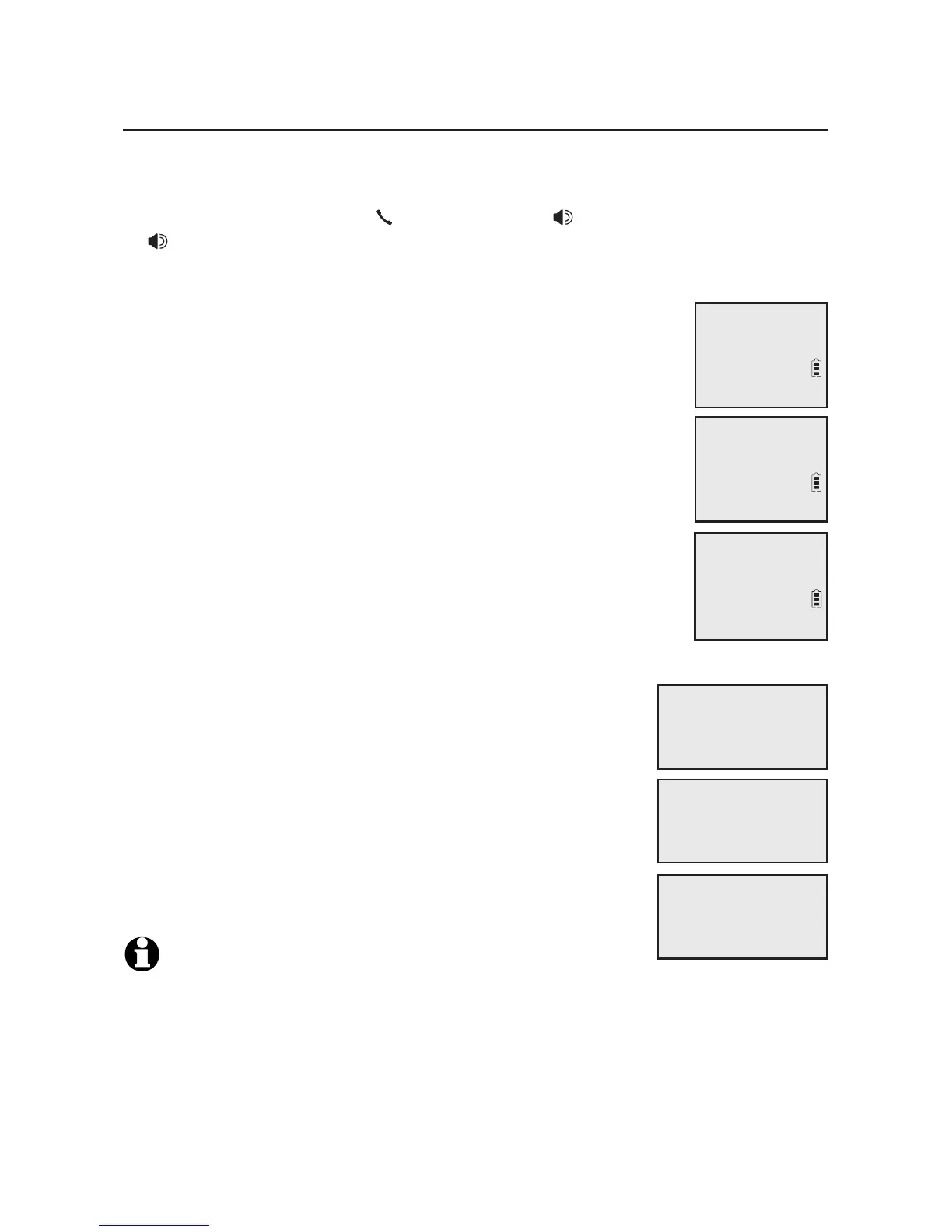Answering system
72
Call screening
Use this feature to choose whether incoming messages can be heard over
the speaker when they are being recorded. If you turn call screening on, you
hear the incoming message. While monitoring an incoming message, you can
answer the call by pressing PHONE/FLASH or /SPEAKERSPEAKER on the handset,
or /SPEAKERSPEAKER on the telephone base.
To change the setting:
Using a cordless handset:
1. When the handset is in idle mode, press MENU/SELECT to
enter the main menu.
2. Press qCID or pDIR to scroll to >Answering sys, then
press MENU/SELECT.
3. Press qCID or pDIR to scroll to >Ans sys setup, then
press MENU/SELECT.
4. Press MENU/SELECT to select >Call screening.
5. Press qCID or pDIR to choose >On or >Off.
6. Press MENU/SELECT to save the setting. You hear a
confirmation tone.
Using the telephone base:
1. When the telephone base is in idle mode, press
MENU/SELECT to enter the main menu.
2. Press qCID or pDIR to scroll to >Answering sys, then
press MENU/SELECT.
3. Press qCID or pDIR to scroll to >Ans sys setup, then
press MENU/SELECT.
4. Press MENU/SELECT to select >Call screening.
5. Press qCID or pDIR to choose >On or >Off.
6. Press MENU/SELECT to save the setting. You hear a
confirmation tone.
NOTE: For more information on call screening, see page 78.
Answering system settings
Answer ON/OFF
>Ans sys setup
p
q
>
Call screening
# of rings
p
q
CALL SCREENING
>On
p
q
Answer ON/OFF
>Ans sys setup
p
q
>
Call screening
# of rings
p
q
CALL SCREENING
>On
p
q
