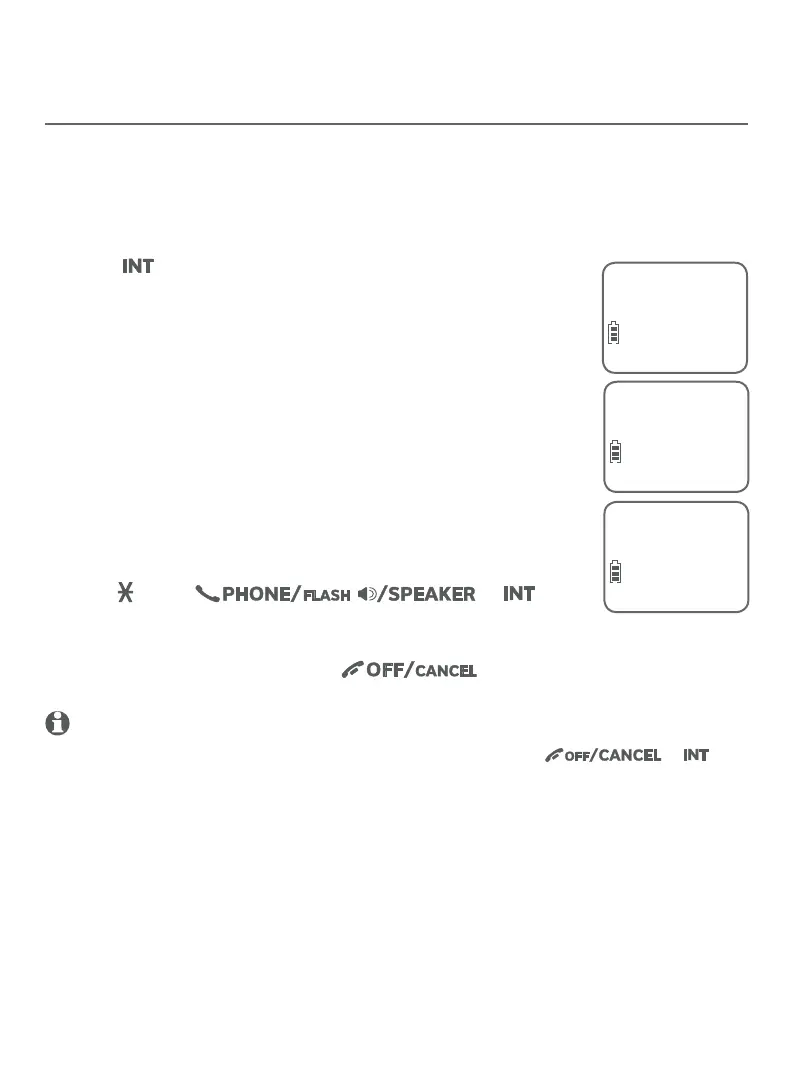29
Telephone operation
Intercom
Make and answer an intercom call
Use the intercom feature for conversations between two handsets, or a
handset and a cordless headset/speakerphone (sold separately). You can buy
additional expansion handsets (AT&T model EL50005), cordless headsets and
speakerphones (AT&T model TL80133) for this telephone base to expand your
telephone system (up to ve handsets, cordless headsets or speakerphones).
1. Press on your handset when not in use.
• If you have 2 handsets and no other registered
devices, your originating handset screen shows
Calling HS X. The other handset rings and its screen
shows HS X is calling.
• If you have more than two handsets and/or cordless
headset(s)/speakerphone(s), your originating handset
screen shows Intercom to:. Use the dialing keys to
select the destination device. The originating handset
screen shows Calling HS X (X represents the handset
number). The destination handset rings and its screen
shows HS X is calling.
2. To answer the intercom call, press any dialing key
(0-9, or
#
), , or
on the other handset. Both handset screens now
show Intercom.
3. To end an intercom call, press or place the handset back
in the telephone base or charger.
NOTES:
• Before the intercom call is answered, you can cancel it by pressing or on
your originating handset.
• If the other handset is not answered within 100 seconds, or if the handset is in use, on a call, or
out of range, your originating handset shows Unable to call.
• If you have four handsets, of which two handsets are on an intercom call, the other two
handsets can be used on an outside call (see Join a call in progress on page 27) or a separate
intercom call.
• You can only use one pair of devices at a time to make intercom calls.
• For cordless headsets and speakerphones, refer to the corresponding user’s manual on how
to answer and end an intercom call.
Intercom to:
ECO
10:30
PM
11/20
Calling HS X
ECO
10:30
PM
11/20
Intercom
ECO
10:30
PM
11/20
