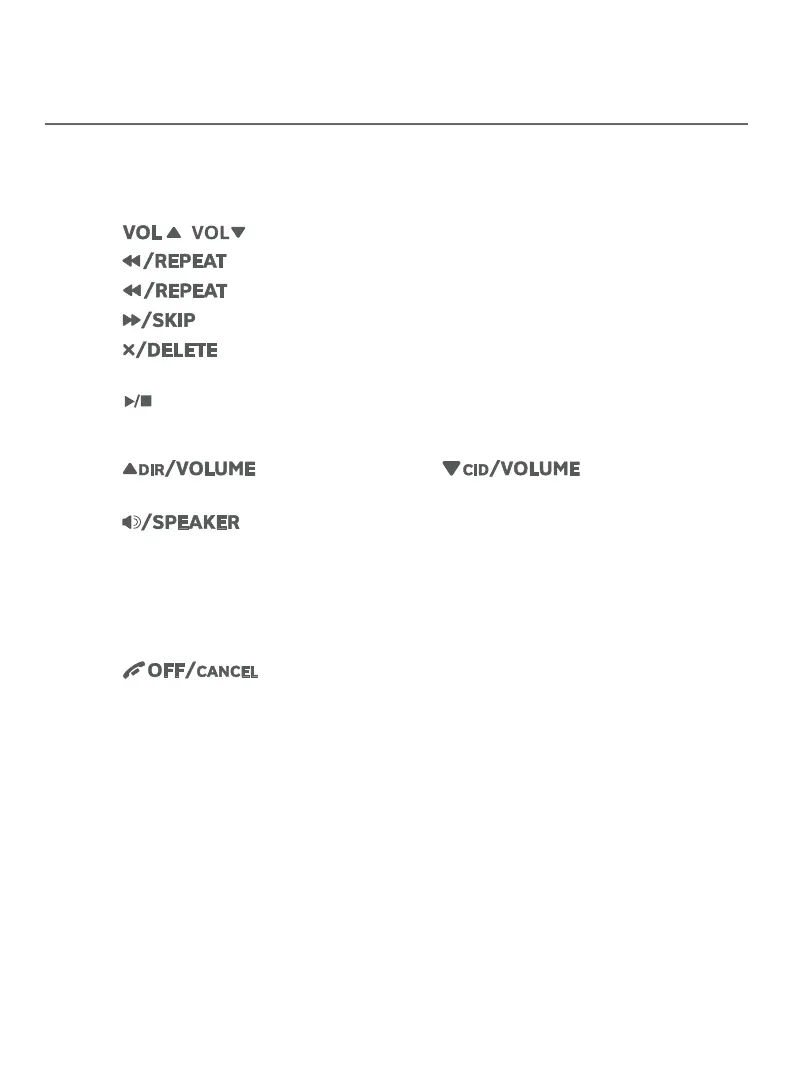65
Answering systemAnswering system
Message playback
Options during playback
When a message is playing, you can adjust the playback volume, skip, repeat,
or delete the message.
When messages are playing on the telephone base:
• Press / to adjust the message playback volume (1-8).
• Press to repeat the playing message.
• Press twice to listen to the previous message.
• Press to skip to the next message.
• Press to delete the message. The telephone base announces,
“Message deleted.”
• Press /PLAY/STOP to stop the playback.
When messages are playing on the handset:
• Press to increase or press to decrease the
message playback volume.
• Press to switch between speakerphone and handset.
• Press 4 to repeat the playing message.
• Press 4 twice to listen to the previous message.
• Press 6 to skip to the next message.
• Press 3 to delete the message. The handset announces, “Message deleted.”
• Press to stop playback.