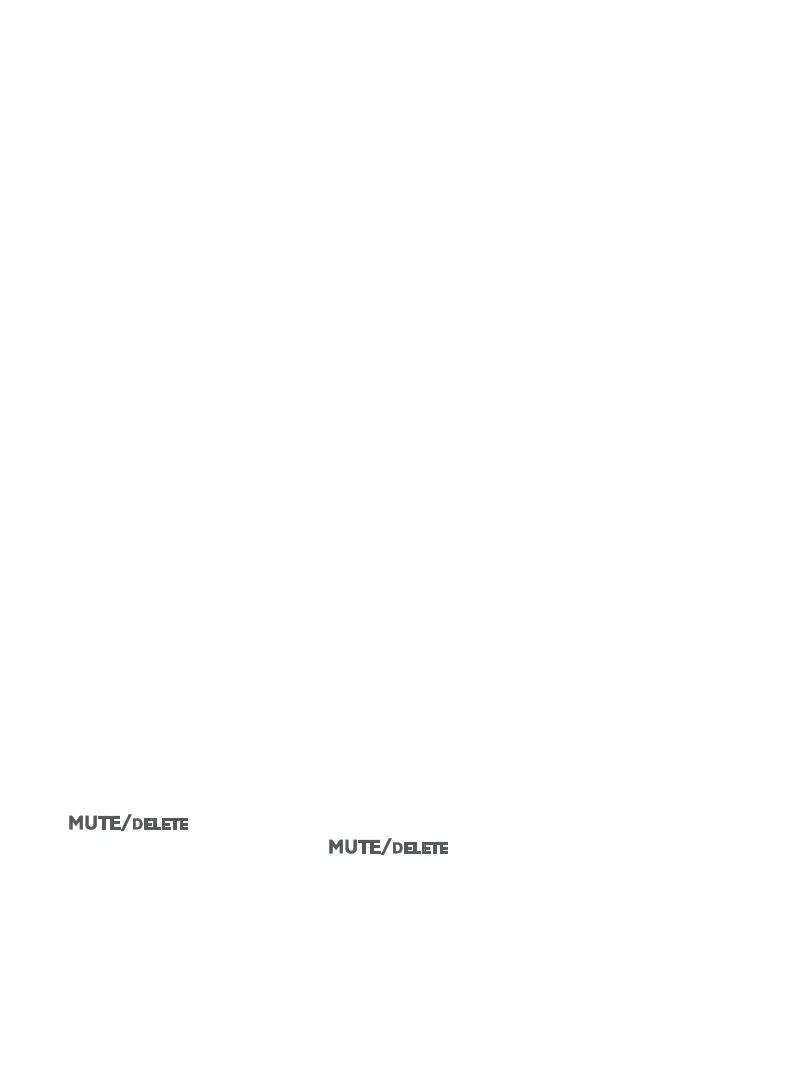80
Appendix
Troubleshooting
I get noise, static, or weak signals even when I’m near the telephone base.
• If you subscribe to high-speed Internet service (DSL - digital subscriber
line) through your telephone line, you must install a DSL lter between
the telephone line cord and the telephone wall jack (see Telephone base
and charger installation on page 6). The lter prevents noise and caller
ID problems caused by DSL interference. Please contact your DSL service
provider for more information about DSL lters.
• Other electronic products such as HAM radios and other DECT phones,
can cause interference to your cordless telephone. Try installing your
telephone as far away as possible from these types of electronic devices.
• Do not install this telephone near a microwave oven or on the same
electrical outlet. You may experience decreased performance while the
microwave oven is operating.
• If your telephone is plugged in with a modem or a surge protector, plug
the telephone (or modem/surge protector) into a dierent location. If
this doesn’t solve the problem, relocate your telephone or modem farther
apart from one another, or use a dierent surge protector.
• Relocate your telephone to a higher location. The telephone will likely have
better reception when installed in a high area.
• If the other telephones in your home are having the same problem, the
problem is in your wiring or telephone service. Contact your telephone
service provider (charges may apply).
I experience poor sound quality when using the speakerphone.
• For increased sound quality while using the speakerphone, place the
handset on a at surface with the dial pad facing up.
• When using a speakerphone, controlling background noise in your
environment is essential. While you are listening to your party, press
to temporarily turn your microphone o. When it is your turn
to speak, remember to press again to turn the microphone on.
• Excessive background noise will cause a speakerphone to fade in and out.
Try controlling the background noise by turning o any audio devices
near the speakerphone. Also, try to avoid interrupting the person at the
other end of the conversation while they are speaking. If background noise
cannot be controlled, you should terminate speakerphone operation and
return to normal handset mode.
